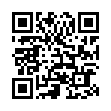Thoughtful, detailed coverage of the Mac, iPhone, and iPad, plus the best-selling Take Control ebooks.
Sleep (and Lock) Your Screen
When you are walking away from your computer, it's fairly common practice to start your screen saver and lock your screen. But did you know that there is a built-in keyboard shortcut in Mac OS X to sleep the screen?
Press Control-Shift-Eject and your monitor sleeps without engaging the screen saver.
Submitted by
Lewis
Recent TidBITS Talk Discussions
- Alternatives to MobileMe for syncing calendars between iPad/Mac (1 message)
- Free anti-virus for the Mac (20 messages)
- iTunes 10 syncing iPod Touch 4.1 (2 messages)
- Thoughts about Ping (16 messages)
Epson Printer Drivers 2.2 for Mac OS X 10.6.1
Apple has released a driver update that "includes the latest Epson printing and scanning software for Snow Leopard." More information on supported Epson printers is available on Apple's Web site. The update is available via Software Update and the Apple Support Downloads page. (Free, 546 MB)
 WebCrossing Neighbors Creates Private Social Networks
WebCrossing Neighbors Creates Private Social NetworksCreate a complete social network with your company or group's
own look. Scalable, extensible and extremely customizable.
Take a guided tour today <http://www.webcrossing.com/tour>
I have an Epson Stylus Photo R800, and since going to snow leopard the prints are all at low resolution . A pale grey. Nothing has changed with V 2.2. Also the supplied print Utility does not work. I have gone back to Epson's Leopard driver and get good prints,the print utility works, but slow printing response
I used this solution for the R1800 as well. I switch between Leopard and Snow Leopard with Carbon Copy Cloner so that I have the best of both worlds without the need to buy a new printer.