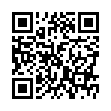Just Show Me the Pictures!
Do you ever find that you don't have time to read those long email missives from Aunt Carol, but really do want to see the photos that she has lovingly attached? In Apple Mail, click the Quick Look button located in the message header. You'll get an easily browsed view of just the attached photos, and you can even add them to iPhoto, if you like!
Written by
Tonya Engst
Recent TidBITS Talk Discussions
- Alternatives to MobileMe for syncing calendars between iPad/Mac (1 message)
- Free anti-virus for the Mac (20 messages)
- iTunes 10 syncing iPod Touch 4.1 (2 messages)
- Thoughts about Ping (16 messages)
Keyboard Maestro 4.0
Stairways Software has released a significant update to the popular macro utility Keyboard Maestro. Version 4.0 overhauls the user interface, adds 64-bit support, and adds support for Growl notifications. Macros can now be executed when hot keys are pressed, held down, or released. Also, Command-Tab can now be used as a hot key, the program switcher can optionally hide all other programs when switching, and the clipboard switcher now offers both a search feature and display of images and rich text. Version 4.0 requires Mac OS X 10.5 or later. ($36 new, $18 upgrade, 7.6 MB)
 With ChronoSync you can sync, back up, or make bootable backups.
With ChronoSync you can sync, back up, or make bootable backups.Sync or back up your Mac to internal or external hard drives, other
Macs, PCs, or remote network volumes you can mount on your Mac.
Learn more at <http://www.econtechnologies.com/tb.html>!