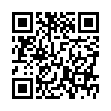Mighty Mouse as Application Switcher
Looking for an easier way to switch between multiple applications? Within Keyboard and Mouse Preferences under System Preferences, you can configure the scroll wheel to act as an Application Switcher. Press the scroll button to bring up Application Switcher, scroll to toggle to the application you want, and hit the scroll button again to switch. You can also double-click the scroll button to quickly switch to the previously active application.
Visit plucky tree
Submitted by
cricket
Recent TidBITS Talk Discussions
- Alternatives to MobileMe for syncing calendars between iPad/Mac (1 message)
- Free anti-virus for the Mac (20 messages)
- iTunes 10 syncing iPod Touch 4.1 (2 messages)
- Thoughts about Ping (16 messages)
TweetDeck v0.32.0
Iain Dodsworth has released the latest version of his Adobe AIR-based Twitter client, TweetDeck. Changes included integration with LinkedIn accounts, the capability to geotag tweets with your location, the option to choose between Twitter's new style for retweets and the old style, and an improved interface featuring a new Add Column screen. Also, support for Twitter's new list feature (see "Twitter Adds Lists, Finally," 30 October 2009) has been added, ensuring full compatibility with Twitter while maintaining the functionality of TweetDeck groups. Old groups will still be available to you, but you won't be able to add any more new ones. A full list of changes and bug fixes is available on Dodsworth's Web site. (Free, 2.4 MB)
 Dragon speech recognition software for Macintosh, iPhone, and iPad!
Dragon speech recognition software for Macintosh, iPhone, and iPad!Get the all-new Dragon Dictate for Mac from Nuance Communications
and experience Simply Smarter Speech Recognition.
Learn more about Dragon Dictate: <http://nuance.com/dragon/mac>