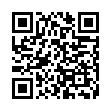File Email with a Key in Apple Mail
In Mac OS X 10.4 Tiger or later, you can use the simple and fun MsgFiler Mail plug-in to file Mail messages using keyboard shortcuts.
New in Apple Mail 4 (the 10.6 Snow Leopard version), to assign a keyboard shortcut to any mailbox on the Move To or Copy To submenu, you can also open the Keyboard pane of System Preferences, click Keyboard Shortcuts, and select Application Shortcuts in the list on the left. Click the + button, choose Mail from the Application pop-up menu, type the name of the mailbox in the Menu Title field, click in the Keyboard Shortcut field, and press the keystroke combination you want to use. Then click Add.
Written by
Tonya Engst
Recent TidBITS Talk Discussions
- Alternatives to MobileMe for syncing calendars between iPad/Mac (1 message)
- Free anti-virus for the Mac (20 messages)
- iTunes 10 syncing iPod Touch 4.1 (2 messages)
- Thoughts about Ping (16 messages)
Parallels Desktop 5
Hot on the heels of VMware's release of Fusion 3 (see "VMware Fusion 3," 28 October 2009) comes a new version of Parallels Desktop for Mac. Parallels 5 fully supports Windows 7, and is reportedly up to 300 percent faster than the previous version of Parallels (with even greater gains in 3D graphics performance). It now lets you run 64-bit versions of Windows and Snow Leopard Server as guest operating systems, and lets you assign up to eight virtual cores to virtual machines. Compatibility and performance gains are among over 70 new features, including a MacLook Theme, which gives Windows windows the appearance of Mac windows; Crystal Mode, which extends Coherence view by eliminating the Parallels menus and putting the Windows Start menu in the Mac OS X menu bar; support for the Apple Remote and gestures on multi-touch trackpads; improved copy-and-paste and drag-and-drop features; and expanded support for multiple displays. A free trial version is available, and Parallels now offers a $49.99 competitive upgrade price to owners of VMware Fusion. ($79.99 new, $49.99 upgrade, 219 MB)
 Get more productive with software from Smile: PDFpen for
Get more productive with software from Smile: PDFpen forediting PDFs; TextExpander for saving time and keystrokes while you
type; DiscLabel for designing CD/DVD labels and inserts. Free demos,
fast and friendly customer support. <http://www.smilesoftware.com/>
I've been a happy user since version 3, and can't say I have found anything that would cause me to switch to VMWare. Tech support is a little slow, because they are Russians, in different time zones, but they will answer your questions.