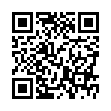Type an em-dash on an iPhone
Typography and punctuation geeks rejoice! It's easy to type an em-dash on the iPhone's or iPod touch's virtual keyboard. To do so, tap the .?123 key to switch to the numeric keypad. Then touch and hold on the Hyphen key to reveal a pop-up strip showing an em-dash. Slide to the em-dash and release your finger.
Note that this basic trick works with many other keys on the virtual keyboard.
Written by
Tonya Engst
Recent TidBITS Talk Discussions
- Alternatives to MobileMe for syncing calendars between iPad/Mac (1 message)
- Free anti-virus for the Mac (20 messages)
- iTunes 10 syncing iPod Touch 4.1 (2 messages)
- Thoughts about Ping (16 messages)
Electric Sheep 2.7b18b
The dizzyingly beautiful screensaver Electric Sheep has been updated to version 2.7b18b, bringing back the multiple display support that was lost in the switch to Snow Leopard compatibility. Other changes include smoother animation, improvements in voting, and various bug fixes to enhance performance and usability. Make sure you download version 2.7b18b, since not all the download links on the site have been updated yet. (Free, 16.6 MB)
 READERS LIKE YOU! Support TidBITS with a contribution today!
READERS LIKE YOU! Support TidBITS with a contribution today!<http://www.tidbits.com/about/support/contributors.html>
Special thanks this week to John & Nichola Collins, Chris Williams,
John K. Lilley, and Honeymoons By Sunset for their generous support!