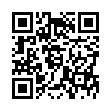Record Online Meetings in Pear Note
While Pear Note is primarily geared toward recording notes in the physical world, it's possible to use it to record things in the virtual world as well. For instance, you can use it to record and take notes on Skype calls. To do this:
- Download Soundflower and install it (along with the Soundflowerbed app that comes with it).
- Download LineIn and install it.
- Start Soundflowerbed, and select Built-in Output (or whatever output you'd like to listen to the conversation on).
- Start LineIn, and select your microphone (e.g. Built-in Mic) as the input and Soundflower (2ch) as the output, then press Pass Thru.
- Open Pear Note Preferences, select Recording, and select Soundflower (2ch) as the audio device.
- Open Skype Preferences, select Audio, and select Soundflower (2ch) as the audio output and your microphone (e.g. Built-in Mic) as the audio input.
- Hit record in Pear Note and make your Skype call.
This will allow you to conduct your Skype call while Pear Note records both your audio and the other participant's.
Visit Useful Fruit Software
Written by
Adam C. Engst
Recent TidBITS Talk Discussions
- Alternatives to MobileMe for syncing calendars between iPad/Mac (1 message)
- Free anti-virus for the Mac (20 messages)
- iTunes 10 syncing iPod Touch 4.1 (2 messages)
- Thoughts about Ping (16 messages)
Related Articles
- Updating for the 7.5.3 Update (22 Apr 96)
- Searching for the System 7.5 Update 2.0 CD (01 Apr 96)
Published in TidBITS 323.
Subscribe to our weekly email edition.
- Motorola Math Library Withdrawn
- Symantec C++ 8.5
- Just Rewards - UMPA and HIDE
- More Bookmarks than Books, Part I
7.5.3 Updater Update
Last week, in TidBITS-322, I wrote about purchasing System 7.5 Update 2.0 from Apple, AMUG, or BMUG. Since then, a number of readers wrote in with more ways to get the update (which may be useful when obtaining future updates), and Apple has decided to give it away for free.
Most Creative -- Lars <consp01@bingsuns.cc.binghamton.edu> commented "a lot of people are frustrated with the traffic at sites carrying the latest System Update. Although buying the CD is certainly an option, it turns out that those ten-free-hour offers from AOL are useful for something besides wall decorations. As a large commercial provider, AOL is seldom busy - the day after the update was released, I used one of those free offers to connect to AOL, download the update, and cancel my AOL subscription all in one fell swoop." Though some may disagree about AOL not being busy, it's certainly a creative use of an AOL disk.
Rick Binger <rbinger@rbdesign.com> wrote in to say "in the San Francisco area, we can go to any ComputerWare store and copy the disk images (you need Disk Copy or ShrinkWrap) off one of their display computers in the store. I copied the images onto a SyQuest and it took me all of five minutes." Sounds like a good way for dealers to bring Mac users into the store.
<ftp://mirrors.aol.com/pub/info-mac/disk/shrink -wrap-142.hqx>
Several readers commented the update is now shipping in the Apple Internet Connection Kit, version 1.1. Also, Corvallis MUG is selling a $13 CD to members that contains a number of items, including the update. For more information, send email to <cmugpres@aol.com> or call 541/754-2684.
Outside the U.S. -- Localized versions won't be available until the end of the second quarter, and my contact at Apple said Apple hasn't yet decided how to distribute them. Additionally, it appears people in Canada should call Claris in Toronto at 800/361-6075. Lawrence <lawrence@csi1.enterprise.on.ca > wrote: "I called the 800 number to Claris in California from Canada, sat on hold for about 20 minutes, and was told to call Claris in Toronto. The price was about $28 and included our wonderful Government taxes. They expect to start shipping near the end of April."
Free from Apple -- If you can get through to Apple/Claris at 800/293-6617, you can now order the update for free, though you still may have to wait several weeks to receive it. Shipping and handling is also free. I called the number on Wednesday of last week and opted not to wait for a representative to take my call. I also opted not to fax in my order, since we don't do faxes. I did choose the option of leaving my name and evening phone number, and someone called back at 10 AM on Saturday morning to take my order.
An Apple press representative told me that Apple "wanted a most convenient process" for getting the update, and because the servers are so overloaded, Apple decided to waive the cost until the peak period ends. The representative said the peak period is likely to be declared over on 31-May-96, and that anyone who has already given his or her credit card number to purchase the CD will not be charged (I forgot to ask if that applied for people ordering in Canada).
Remember, the System 7.5 Update 2.0 only works on Macs that already have System 7.5 installed. The currently shipping System 7.5 software package doesn't include the update; Apple hopes to add it to the package by the end of June.
Finally, if you have the patience (or just good luck) you can also download the update from the Internet. Here are a few URLs to try:
<ftp://ftp.support.apple.com/pub/apple_sw_ updates/US/mac/system_sw/System_7.5_ Update_2.0/>
<ftp://ftp.info.apple.com/Apple.Support.Area/ Apple.Software.Updates/US/Macintosh/ System/System_7.5_Update_2.0/>
<ftp://download.info.apple.com/ Apple.Support.Area/Apple_SW_Updates/US/ Macintosh/System/System_7.5_Update_2.0/>
 SYNC YOUR PHONE with The Missing Sync: Sync your calendar,
SYNC YOUR PHONE with The Missing Sync: Sync your calendar,address book, music, photos and much more between your phone
and Mac. Supports ANDROID, BLACKBERRY, PALM PRE and many
other phones. <http://www.markspace.com/bits>