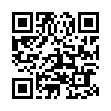Extract Directly from Time Machine
Normally you use Time Machine to restore lost data in a file like this: within the Time Machine interface, you go back to the time the file was not yet messed up, and you restore it to replace the file you have now.
You can also elect to keep both, but the restored file takes the name and place of the current one. So, if you have made changes since the backup took place that you would like to keep, they are lost, or you have to mess around a bit to merge changes, rename files, and trash the unwanted one.
As an alternative, you can browse the Time Machine backup volume directly in the Finder like any normal disk, navigate through the chronological backup hierarchy, and find the file which contains the lost content.
Once you've found it, you can open it and the current version of the file side-by-side, and copy information from Time Machine's version of the file into the current one, without losing any content you put in it since the backup was made.
Submitted by
Eolake Stobblehouse
Recent TidBITS Talk Discussions
- Alternatives to MobileMe for syncing calendars between iPad/Mac (1 message)
- Free anti-virus for the Mac (20 messages)
- iTunes 10 syncing iPod Touch 4.1 (2 messages)
- Thoughts about Ping (16 messages)
Published in TidBITS 977.
Subscribe to our weekly email edition.
- "Take Control of iWeb '09" Helps Make Better Web Sites
- How to Share Full-Quality Photos via iPhoto
- Achieving Email Bliss with IMAP, Gmail, and Apple Mail
- TidBITS Watchlist: Notable Software Updates for 04-May-09
- ExtraBITS for 04-May-09
- Hot Topics in TidBITS Talk for 04-May-09
Beware Facebook Phishing Attack!
I don't use Facebook much, so replying to Facebook messages (which appear in my email) are the main thing that prompts me to log in. However, a message last week, from someone I knew in high school but haven't otherwise spoken to in 25 years, was a bit different from the norm. The message merely said, "Look at this!" and gave a link to "fbstarter.com".
I was suspicious already, since it seemed a bit unlikely that this person would have sent me a message, and the message itself was inexplicable. But, I'm on a Mac, and I have good backups, so I decided to visit the URL. It displayed what looked like a normal Facebook login page, but Firefox hadn't pre-filled my login credentials, and the domain was indeed fbstarter.com, which was just strange. Warning bells were going off in my head, so I immediately closed the page.
After a quick Google search, I discovered that Facebook is being used to send phishing attacks. Neither the fbstarter.com domain nor another domain being used, fbaction.net, is dangerous, but both will try to steal your login credentials so your account can be used to launch future attacks. If you use the same login credentials on other sites, I strongly encourage you to change your passwords on those sites as well.
I suspect that the initial attack vector was purely through forged email, but once accounts had been compromised, the attacks were launched through Facebook itself; the one I received certainly came through Facebook.
Facebook has released a statement saying that they're blocking the fbaction.net domain from being shared on the site (I couldn't use that domain in a comment to the sender of the message), removing referring content, and resetting passwords of senders so the attackers can no longer access those accounts. None of the initial coverage I saw mentioned the fbstarter.com domain, so it appears that the attackers can easily tweak the attack. Now the entire situation may devolve into a game of whack-a-mole, as the attackers come up with new phishing attempts and Facebook blocks them.
The moral of the story? Be very suspicious of messages you receive on Facebook or from Facebook via email. If they contain links that are at all generic or dubious, verify the message with the sender before clicking the links. And if you follow any links that display a Facebook login page but do not have the http://www.facebook.com/ domain in the address bar, do not log in.
Typed notes are blended with recorded audio, video, and slides
to create notes that make more sense when you need them most.
Learn more at <http://www.usefulfruit.com/tb>!