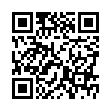Access Street View in iPhone Maps
Finding the Google Street View feature in the iPhone 2.2 version of Maps is tricky - there's no button for it. If you're viewing a map that you think might have a street view, drop a pin (tap the curled paper icon at lower right, then tap Drop Pin or Replace Pin if a pin is already being used). An orange person icon at the left of the pin's information line is dark and can be tapped if Street View information is available.
Submitted by
Glenn Fleishman
Recent TidBITS Talk Discussions
- Alternatives to MobileMe for syncing calendars between iPad/Mac (1 message)
- Free anti-virus for the Mac (20 messages)
- iTunes 10 syncing iPod Touch 4.1 (2 messages)
- Thoughts about Ping (16 messages)
Published in TidBITS 972.
Subscribe to our weekly email edition.
- Apple Releases General Support Update 2009-001
- Space Meeting between Steve Jobs and Charles Simonyi?
- Underperforming Apps to be Purged From App Store
- Wi-Fi 802.11b Standard Expires
- Epson's "Green" Printer Debuts for Earth Day
- Invisibility App for iPhone Helps You Avoid Undesirables
- iPhoto's Faces and Places Designed to Track Terrorists?
- Apple Launches SecurityCare
- FrownOnMyMac Fills New Mac Niches
OmniWeb 5.9.2 Adds Gopher Support
The Omni Group announced today that OmniWeb 5.9.2 adds support for a revolutionary Internet protocol called Gopher. Developed at the University of Minnesota, Gopher eschews the free-form nature of the Web in favor of a strongly hierarchical organization, simplifying browsing of categorized information. For a list of Gopher servers, see the Floodgap list.
Although Mozilla browsers like Firefox and Camino also offer Gopher support, OmniWeb is the first WebKit-based browser to support the Gopher protocol.
OmniWeb 5.9.2 is available now and is a free download with no licensing restrictions (see "OmniWeb and OmniSiblings Run Free," 2009-02-25).
 StuffIt Deluxe 2011 has everything you need to backup, encrypt,
StuffIt Deluxe 2011 has everything you need to backup, encrypt,share, and compress all of your photos, audio and documents.
Compress it. Secure it. Send it. Try StuffIt Deluxe 2011 today!
Click here for a free 30-day trial: <http://stuffIt.com/tidbits/>