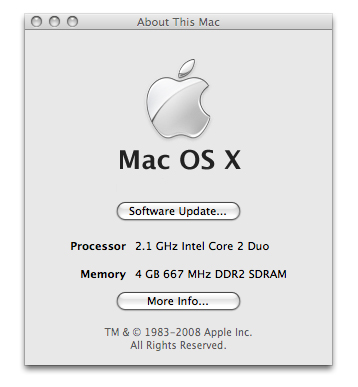Untrash the Trash
Feeling trasher's remorse? On Snow Leopard, you can open the Trash (click the Trash icon in the Dock) and "untrash" individual items there. Select one or more trashed items (files and folders) and choose File > Put Back. This returns the items to where they were when you originally put them in the trash. The keyboard shortcut is Command-Delete - the same as the shortcut for trashing an item in the first place, since in deleting something from the trash you are untrashing it.
Submitted by
Matt Neuburg
Recent TidBITS Talk Discussions
- Alternatives to MobileMe for syncing calendars between iPad/Mac (1 message)
- Free anti-virus for the Mac (20 messages)
- iTunes 10 syncing iPod Touch 4.1 (2 messages)
- Thoughts about Ping (16 messages)
Published in TidBITS 972.
Subscribe to our weekly email edition.
- OmniWeb 5.9.2 Adds Gopher Support
- Space Meeting between Steve Jobs and Charles Simonyi?
- Underperforming Apps to be Purged From App Store
- Wi-Fi 802.11b Standard Expires
- Epson's "Green" Printer Debuts for Earth Day
- Invisibility App for iPhone Helps You Avoid Undesirables
- iPhoto's Faces and Places Designed to Track Terrorists?
- Apple Launches SecurityCare
- FrownOnMyMac Fills New Mac Niches
Apple Releases General Support Update 2009-001
Apple today released General Support Update 2009-001. According to the predictably terse release notes, the 401.9 MB download "provides various usability and compatibility improvements and fixes several minor issues." This is the only information we have at this time as to what this update may do; there is no word on whether it affects certain aspects of the system, the system as a whole, or particular Apple-installed applications. Nor are we told what improvements it includes or what issues it fixes. Some have speculated that it could in fact be a new version of Mac OS X, but we're not sure, since the About This Mac window no longer shows version information after you apply the update.
Apple describes the update as "Recommended for all users," so we suggest that everyone obediently download and install it like good little boys and girls, and leave the thinking to the higher life forms at Apple. The update is available via Software Update and should be on the Apple Support Downloads page later today.
 Get more productive with software from Smile: PDFpen for
Get more productive with software from Smile: PDFpen forediting PDFs; TextExpander for saving time and keystrokes while you
type; DiscLabel for designing CD/DVD labels and inserts. Free demos,
fast and friendly customer support. <http://www.smilesoftware.com/>