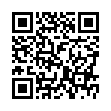Toggle Dock Magnification Temporarily
Sometimes it may be handy to enable or disable Dock magnification quickly. You can toggle Dock magnification from your normal settings easily, and temporarily, by pressing Control-Shift as you mouse over the Dock.
Visit plucky tree
Submitted by
cricket
Recent TidBITS Talk Discussions
- Alternatives to MobileMe for syncing calendars between iPad/Mac (1 message)
- Free anti-virus for the Mac (20 messages)
- iTunes 10 syncing iPod Touch 4.1 (2 messages)
- Thoughts about Ping (16 messages)
Published in TidBITS 969.
Subscribe to our weekly email edition.
- 3rd Generation iPod shuffle Shrinks, Gets Mouthy
- iTunes 8.1 Enhances DJ Capabilities
- In Search of iTunes 8.1's Autofill
- App Store Reviews Now Distinguish Versions
- Printing Shipping Labels from PayPal's Shopping Cart
- A Silly Saga: How I Downloaded an Audio Book from My Library
- TidBITS Watchlist: Notable Software Updates for 16-Mar-09
- ExtraBITS for 16-Mar-09
Hot Topics in TidBITS Talk for 16-Mar-09
Answers to Questions about Updated Apple Base Stations -- Is the capability to determine the best wireless network a feature exclusive to Apple's newest AirPort Extreme, or can other dual-band routers do the same? (2 messages)
Hands on with a Dual Network AirPort Extreme Base Station -- Apple's wireless gear has the capability to prioritize types of incoming data, but the feature isn't implemented. (4 messages)
iPhone apps -- A reader can't view search results in iTunes for the App Store. (3 messages)
Memory stick problem -- A driver bug is likely to blame for a crash when copying large files to a memory stick. (2 messages)
Recycling Floppies -- What's the best way to dispose of old unused floppy disks, and the cases they're stored in? (3 messages)
3rd Generation iPod shuffle Shrinks, Gets Mouthy -- Readers discuss the new controller-embedded headphones that come with the iPod shuffle, and whether other headphones can be used instead (namely, ones that don't fall out of your ears when running). (8 messages)
MailForge vs. Eudora -- With MailForge apparently nearing release status, how will it compare to the venerable Eudora? (5 messages)
Macs for elderly neighbors -- What Macs are good models to recommend to elderly neighbors who haven't used computers in years? (6 messages)
Mac Pro Pricing -- Readers look at the pricing of various configuration options for the new Mac Pro. (2 messages)
Spam -- After a spammer penetrated the TidBITS defenses (curses!), the question of what to do about unsolicited email is raised again. (15 messages)
 With ChronoSync you can sync, back up, or make bootable backups.
With ChronoSync you can sync, back up, or make bootable backups.Sync or back up your Mac to internal or external hard drives, other
Macs, PCs, or remote network volumes you can mount on your Mac.
Learn more at <http://www.econtechnologies.com/tb.html>!