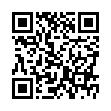Go Back and Forth Fast in Preview
If you're reading a PDF in Apple's Preview software, and you follow a bookmark or an internal link to move around within the PDF, you can quickly return to where you were by pressing the keyboard shortcut Command-[ (that's Command-Left Bracket). Or, you can choose Go > Back.
The command works iteratively, so you can go back to just the previously viewed page or if you issue the command again, to the page before that, and so on. There's also an equivalent Go > Forward (Command-]).
Written by
Tonya Engst
Recent TidBITS Talk Discussions
- Alternatives to MobileMe for syncing calendars between iPad/Mac (1 message)
- Free anti-virus for the Mac (20 messages)
- iTunes 10 syncing iPod Touch 4.1 (2 messages)
- Thoughts about Ping (16 messages)
Published in TidBITS 966.
Subscribe to our weekly email edition.
- Critical Vulnerability in Adobe Reader and Acrobat
- iPhone to Add Location Logging?
- Get a Free, Non-Expiring Mac.com Address for iChat
- The Latest Details about Running Windows on a Mac
- More Dutch and Japanese Translators Wanted!
- Backups Need Power, Too
- Liquid Submersion Indicators Reveal Accidental Dips
- Top 10 Screensavers for the 21st Century
- TidBITS Watchlist: Notable Software Updates for 23-Feb-09
- Hot Topics in TidBITS Talk for 23-Feb-09
ExtraBITS for 23-Feb-09
XRoad's Map Apps Boast Turn-by-Turn GPS Directions -- Despite the belief that Apple wouldn't allow turn-by-turn directions in an iPhone app, the recently released version 1.2 of XRoad's G-Map U.S. West and G-Map U.S. East adds that feature. Unfortunately, still absent are voice prompts, which XRoad attributes to Apple's prohibitive policies. The two apps, covering the eastern and western halves of the United States, are $19.99 each. (Posted 2009-02-19)
Search the Web without a Browser -- Still launching a Web browser every time you need to do a quick Web search? There may be other, quicker ways to get the information you need, as Joe Kissell explains in this Macworld article. (Posted 2009-02-18)
Improve Your Google Searches -- If you're using Google to search the Web and not finding the results you're looking for, you may just need to refine your searches a bit. In this Macworld article, Joe Kissell provides some Google search tips. (Posted 2009-02-18)
Go Beyond Google Searches -- Believe it or not, there are other (and sometimes more effective) ways to find information on the Web than using the Google search box built into your browser. Joe Kissell explores some of the interesting alternatives in this Macworld article. (Posted 2009-02-17)
Mobile Web Usability Stinks -- Let's be real. Browsing the Web on a mobile phone, even an iPhone, is a lousy experience in comparison with using a full-fledged browser on a Mac. Jakob Nielsen explains the problems and offers suggestions on how to improve mobile Web usability in his Alertbox column. (Posted 2009-02-17)
The Tao of Backup -- The software this 12-year-old site was developed to promote may be long gone, but its lessons about backup are timeless. "Remember, Grasshopper, to believe in one's backups is one thing. To have to use them is another." (Posted 2009-02-17)
 CrashPlan is easy, secure backup that works everywhere. Back up
CrashPlan is easy, secure backup that works everywhere. Back upto your own drives, computers, and online with unlimited storage.
With unlimited online backup, this is one resolution you can keep.
Back Up Your Life Today! <http://crashplan.com/ref/tidbits.html>