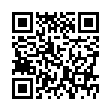Copy Excel Selection as a Picture
Want to show someone a chunk of an Excel spreadsheet via email or iChat? You could take a screenshot, but if you want to show just a portion of the Excel window and you don't use a utility like Snapz Pro, you can do this right from within Excel 2008. Make a selection, hold down the Shift key, and choose Copy Picture from the Edit menu. You can select whether the selection will be rendered as though it was shown on screen or as though it was printed. Then just switch to your desired destination and paste.
Written by
Adam C. Engst
Recent TidBITS Talk Discussions
- Alternatives to MobileMe for syncing calendars between iPad/Mac (1 message)
- Free anti-virus for the Mac (20 messages)
- iTunes 10 syncing iPod Touch 4.1 (2 messages)
- Thoughts about Ping (16 messages)
Published in TidBITS 965.
Subscribe to our weekly email edition.
- Apple Releases Wide-Ranging Security Updates
- Apple Adds iDisk Sharing Feature to MobileMe
- International Verify Your Backups Day
- Free Hotmail POP3 Access Now Available in U.S. Too
- New Macworld Superguides Cover Mac Security and Mobile Computing
- Finder Inconsistency Could Lead to Data Loss
- Photo Safe II Offers Worry Free Travel Backups
- EtherPad Brings Simultaneous Writing to the Web
- TidBITS Watchlist: Notable Software Updates for 16-Feb-09
- ExtraBITS for 16-Feb-09
- Hot Topics in TidBITS Talk for 16-Feb-09
'Take Control of Your iPhone, Second Edition' Offers Key Advice
It's been a while since we've announced a new ebook, but we've been hard at work and are pleased to let you know that Ted Landau's "Take Control of Your iPhone, Second Edition" is now available, and it is up-to-date for the latest iPhone 2.2.1 software release. Ted's a writing machine, and he has pumped out a 183-page compendium (plus additional online resources) of the most useful information about the iPhone, with a particular focus on helping you work more effectively, avoid trouble, and fix any existing problems. The book normally costs $15, but as a limited time introductory discount, you can get it for $10 with this link (follow the link, click the Buy Ebook button, and your discount should appear in the first screen of the shopping cart).
Taking the Murphy's Law approach that if something can go wrong, it probably will, Ted explains how your iPhone figures out where in the world it is, how it connects to the Internet and cellular data networks, and how it communicates with your Mac. You'll learn key details of syncing with iTunes and via MobileMe, how to manage your apps, and ways you can share files with your Mac. The ebook helps you get the most life from your iPhone battery and connect a Bluetooth headset, and it provides tricks for typing more quickly and accurately. You'll find a cornucopia of advice for making the most of the main built-in iPhone apps, including iPod, Phone, Mail, Maps, and Safari. But that's not all - extensive problem-solving sections help you solve network problems, resolve sync conflicts, avoid crashes, and, if necessary, restore an ailing iPhone from backup.
The ebook covers the iPhone from a Macintosh point of view, though most of the information is useful even if you connect your iPhone to a Windows PC. The ebook also covers the iPod touch; we just couldn't figure out a clever way to work "iPod touch" into the title.
For those who have the preview version of the second edition "Take Control of Your iPhone," click the Check for Updates button on the cover to access your free update. And if you own the first edition of the ebook, also use Check for Updates to look for a 50-percent-off discount on the upgrade. We've also sent email to these groups with details.
 READERS LIKE YOU! Support TidBITS with a contribution today!
READERS LIKE YOU! Support TidBITS with a contribution today!<http://www.tidbits.com/about/support/contributors.html>
Special thanks this week to John & Nichola Collins, Chris Williams,
John K. Lilley, and Honeymoons By Sunset for their generous support!