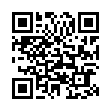Record Online Meetings in Pear Note
While Pear Note is primarily geared toward recording notes in the physical world, it's possible to use it to record things in the virtual world as well. For instance, you can use it to record and take notes on Skype calls. To do this:
- Download Soundflower and install it (along with the Soundflowerbed app that comes with it).
- Download LineIn and install it.
- Start Soundflowerbed, and select Built-in Output (or whatever output you'd like to listen to the conversation on).
- Start LineIn, and select your microphone (e.g. Built-in Mic) as the input and Soundflower (2ch) as the output, then press Pass Thru.
- Open Pear Note Preferences, select Recording, and select Soundflower (2ch) as the audio device.
- Open Skype Preferences, select Audio, and select Soundflower (2ch) as the audio output and your microphone (e.g. Built-in Mic) as the audio input.
- Hit record in Pear Note and make your Skype call.
This will allow you to conduct your Skype call while Pear Note records both your audio and the other participant's.
Visit Useful Fruit Software
Written by
Adam C. Engst
Recent TidBITS Talk Discussions
- Alternatives to MobileMe for syncing calendars between iPad/Mac (1 message)
- Free anti-virus for the Mac (20 messages)
- iTunes 10 syncing iPod Touch 4.1 (2 messages)
- Thoughts about Ping (16 messages)
Published in TidBITS 963.
Subscribe to our weekly email edition.
- Coinstar Machines Turn Change into iTunes Credit
- Google Earth's Virtual Prado Museum
- DealBITS Drawing: Win a Copy of MathMagic 6
- Gmail Gets Offline Access with Gears
- Log In to Me
- Minimize Desktop Distractions
- TidBITS Watchlist: Notable Software Updates for 02-Feb-09
- ExtraBITS for 02-Feb-09
Hot Topics in TidBITS Talk for 02-Feb-09
DVI/HDMI adapter confusion -- Trouble with an HDMI to DVI cable points to an issue with HDCP content-protection mechanisms. (8 messages)
Reading SMART status on external hard disks -- Is there a Mac OS X application for reading SMART diagnostic information from external hard drives? (6 messages)
Diagnosing weird hard disk problems -- Apple's Hardware Test (accessible from a Mac OS X installation disc) could provide a clue about whether a hard disk is salvageable. (2 messages)
Opening OneFile files -- The Opera Web browser may be able to open this file type, but a better approach is probably to ask the sender to create a PDF file instead. (2 messages)
The Mac Turns 25: Best Mac Ever? Readers debate Adam's contention that the Mac SE/30 was Apple's best Mac. (12 messages)
The Mac Turns 25: Our First Macs -- We shared the stories of our first Macs. What was the first Macintosh (or other computer) you owned? (2 messages)
iLife 09 caused Spotlight issues -- Readers discuss an issue with Spotlight and iLife '09, as well as general impressions of the suite. (7 messages)
Yet Another Reason Not to Pirate Software -- News of Trojans embedded in pirated copies of Mac software leads to discussions of online security and the difficulty of managing passwords. (28 messages)
Geolocation in searching -- Is there a way to specify that search results (and other Web destinations) be limited to a single country? (4 messages)
Unpacking the old tarball -- Installing Python 3 requires Xcode, as one reader discovered when trying to decipher a cryptic set of installation instructions. (6 messages)
Worst Apple Products -- Adam's Macworld article on Apple's worst products in the Mac's 25 year history spurs suggestions of other unworthy products. (22 messages)
Google v Apple, cloud v local -- As more data is floated in "the cloud," are we expecting better service, security, and reliability? Or does a traditional local (on your computer) model work better? (27 messages)
Apple Drive Modules for Xserve RAID? Now that Apple no longer offers the Xserve RAID, it seems nearly impossible to buy replacement drives. Any workarounds that you know of? (8 messages)
Partitioning large drives -- Does it make sense to partition a large (1.5 TB) hard disk, or leave it as one volume? Readers also discuss combining large drives in RAID arrays. (12 messages)
iPhoto Faces -- Readers comment on their experiences with the Faces feature of iPhoto '09. (4 messages)
 READERS LIKE YOU! Support TidBITS with a contribution today!
READERS LIKE YOU! Support TidBITS with a contribution today!<http://www.tidbits.com/about/support/contributors.html>
Special thanks this week to John & Nichola Collins, Chris Williams,
John K. Lilley, and Honeymoons By Sunset for their generous support!