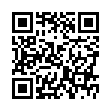Printing onto Forms from Preview
Having trouble accurately printing onto pre-printed forms from Preview? First, save your file as a PDF and review it carefully onscreen, then choose Print. Next, within Preview's Print dialog, under Scaling options, select "No automatic page scaling," to ensure proper alignment with the pre-printed form.
Written by
Tonya Engst
Recent TidBITS Talk Discussions
- Alternatives to MobileMe for syncing calendars between iPad/Mac (1 message)
- Free anti-virus for the Mac (20 messages)
- iTunes 10 syncing iPod Touch 4.1 (2 messages)
- Thoughts about Ping (16 messages)
Related Articles
- On the Way Out: FireWire and Matte Screens? (18 Oct 08)
- Updated MacBook Design Gets Metal and Glass (14 Oct 08)
Published in TidBITS 962.
Subscribe to our weekly email edition.
- SEC Reportedly Investigates Apple over CEO Health
- Apple Posts $10.2 Billion Revenue for Q1 2009
- Microsoft Plans Shift in Business, Thousands of Layoffs
- Yet Another Reason Not to Pirate Software
- Growl Offers System-Wide Notifications
- The Mac Turns 25: Best Mac Ever?
- The Mac Turns 25: Our First Macs
- TidBITS Watchlist: Notable Software Updates for 26-Jan-09
- ExtraBITS for 26-Jan-09
- Hot Topics in TidBITS Talk for 26-Jan-09
Apple Quietly Improves Low-End MacBook
The low-end MacBook, the white 13-inch polycarbonate model that remained in Apple's laptop lineup at $999 when the company introduced a new unibody aluminum model in October 2008 (see "Updated MacBook Design Gets Metal and Glass", 2008-10-14), is now an even better deal. Without any fanfare, the company has quietly begun shipping a revised MacBook that features more memory, more-advanced Nvidia graphics, and a faster frontside bus, without giving up the low price or the FireWire 400 port that keeps many users interested in the model.
Likely of most interest to prospective buyers will be the performance boost the low-end MacBook now gets from the combination of the Nvidia GeForce 9400M graphics processor (replacing the Intel GMA X3100 GPU of earlier 13-inch MacBooks) that also appears in the newer aluminum MacBooks, and a boost in the logic board's frontside bus speed from 866 MHz to 1066 MHz. Oddly, the upgraded model also loses a little processor speed, dropping from a 2.1 GHz Intel Core 2 Duo processor to a 2.0 GHz Core 2 Duo. We suspect the net result will still be a faster machine.
At the same time, Apple has increased the $999 model's base memory to 2 GB (upgradable to 4 GB), and now offers not only the previously available 120 GB, 160 GB, and 250 GB hard drives, but also a 320 GB hard drive for $225 more than the base model. The white MacBook retains its Mini-DVI port, which supports adapters to DVI or VGA, but can't drive Apple's 30-inch Cinema Display, which requires dual-link DVI. By comparison, the aluminum MacBook model features the newer Mini DisplayPort, supporting DVI, VGA, and dual-link DVI with appropriate adapters.
The FireWire 400 port remains the biggest technical difference between the white MacBook (which has one) and the unibody aluminum MacBook model (which has none). The absence of a FireWire port from the aluminum MacBook model (though the MacBook Pro features a backward-compatible FireWire 800 port) was the subject of much consternation among users who felt they'd miss FireWire Target Disk Mode and compatibility with FireWire-based digital video camcorders, FireWire external hard drives, and other devices (see "On the Way Out: FireWire and Matte Screens?", 2008-10-18).
 StuffIt Deluxe 2011 has everything you need to backup, encrypt,
StuffIt Deluxe 2011 has everything you need to backup, encrypt,share, and compress all of your photos, audio and documents.
Compress it. Secure it. Send it. Try StuffIt Deluxe 2011 today!
Click here for a free 30-day trial: <http://stuffIt.com/tidbits/>