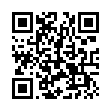Option-Click in Scroll Bars for Jump Scrolling
In Mac OS X in general, and thus in most native Mac OS X applications, hold down the Option key and click anywhere in a window's scroll bar to jump to that spot (rather than scrolling one screen). If you like this behavior, you can make it the default in the Appearance preference pane. For "Click in the scroll bar to:" select "Jump to here."
Written by
Adam C. Engst
Recent TidBITS Talk Discussions
- Alternatives to MobileMe for syncing calendars between iPad/Mac (1 message)
- Free anti-virus for the Mac (20 messages)
- iTunes 10 syncing iPod Touch 4.1 (2 messages)
- Thoughts about Ping (16 messages)
Published in TidBITS 829.
Subscribe to our weekly email edition.
- Four iLife Apps Receive Updates
- Security Update 2006-003 Released
- QuickTime 7.1, Front Row 1.2.2 Released
- NetNewsWire 2.1 Released
- Fox TV Shows Hit iTunes
- The War Over Neutrality
- Garmin StreetPilot 2720 Ups the Ante for Car Navigation
- Hot Topics in TidBITS Talk/15-May-06
DealBITS Drawing: DoorStop X Security Suite
Although the Mac world isn't nearly as scary as the Windows world when it comes to malware and intrusions, it's still a good idea for any Mac directly connected to the Internet to have a firewall in place. But although Apple includes an open source firewall that is capable of protecting you, it doesn't give you many options, nor does it tell you what to make of the near-constant Internet pokes and prods on your Mac that emanate from malicious people and bots. To address these concerns, long-time Mac developer and ISP Open Door Networks (who wrote the first firewall for the Mac many years ago), have come up with the DoorStop X Security Suite. It includes DoorStop X, which provides an easier interface, more flexibility, and better logging than the built-in firewall. Also included are the Who's There? Firewall Advisor, which helps you make additional sense of the logged access attempts, and the second edition of "Internet Security for Your Macintosh," a comprehensive ebook about security on the Macintosh. All three products are integrated, so, for instance, you can use Who's There? not just to understand a particular attack, but also to pull up relevant sections from the book and to protect the attacked service in the firewall.
<http://www.opendoor.com/doorstopsuite/>
In this week's DealBITS drawing, you can enter to win one of three copies of the DoorStop X Security Suite, each worth $79. Entrants who aren't among our lucky winners will receive a discount on the DoorStop X Security Suite, so be sure to enter at the DealBITS page linked below. All information gathered is covered by our comprehensive privacy policy. Be careful with your spam filters, since you must be able to receive email from my address to learn if you've won. Remember too, that if someone you refer to this drawing wins, you'll receive the same prize as a reward for spreading the word.
<http://www.tidbits.com/dealbits/doorstop/>
<http://www.tidbits.com/about/privacy.html>
 With ChronoSync you can sync, back up, or make bootable backups.
With ChronoSync you can sync, back up, or make bootable backups.Sync or back up your Mac to internal or external hard drives, other
Macs, PCs, or remote network volumes you can mount on your Mac.
Learn more at <http://www.econtechnologies.com/tb.html>!