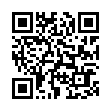Simplify Similar Syncs with ChronoSync Templates
You can create an unlimited number of ChronoSync documents with numerous settings and options that control your synchronizations. If you find yourself needing to create many similar ChronoSync documents, consider using templates.
Just create a ChronoSync document and set all the options the way you want them. Choose File > Save as Template to save the ChronoSync document as a template, and then open it in the future when creating a new ChronoSync document.
Search on "template" in ChronoSync Help for all the details.
Visit Econ Technologies
Written by
Adam C. Engst
Recent TidBITS Talk Discussions
- Alternatives to MobileMe for syncing calendars between iPad/Mac (1 message)
- Free anti-virus for the Mac (20 messages)
- iTunes 10 syncing iPod Touch 4.1 (2 messages)
- Thoughts about Ping (16 messages)
Related Articles
- DealBITS Drawing: PublicVPN Winners (23 May 05)
- Evaluating Wireless Security Needs: The Three L's (05 Apr 04)
Published in TidBITS 780.
Subscribe to our weekly email edition.
- Apple Intermediate Codec 1.0.1 Improves Performance
- Apple Spreads Some Green for Eminem
- DealBITS Drawing: Stock WatchTower Winners
- iPhoto 5.0.2 Freeze on Launch in Tiger
- NetNewsWire Lite and Pro 2.0 Released
- Yahoo Swaggers Into The Music Subscription Fray
- Two Gigabytes or Bust
- Fontographer Spun to Fontlab
- Instructions from Outer Space: GPS Car Navigation
- Take Control News/16-May-05
- Hot Topics in TidBITS Talk/16-May-05
DealBITS Drawing for PublicVPN.com
I've talked in the past about determining how worried you should be about security with an emphasis on wireless security: it comes down to determining the likelihood of attack, the liability of having your network accessed or your data stolen, and the cost in time and effort of achieving the level of security you'd like (see "Wireless Security Needs: The Three L's" in TidBITS-725). When it comes to security, there is no right answer; it all comes down to individual situations.
<http://db.tidbits.com/article/07626>
When using your own wireless network, the simple answer is to ensure security with WPA (Wi-Fi Protected Access) and a strong password. But what about when you're using a public Wi-Fi network at a coffee shop, hotel, or airport? In such a case, it's easy for anyone on the network to run a traffic sniffing program that would watch all the data you send and receive and pull out your passwords as you check mail, for instance (I've seen someone do this at a conference as a wakeup call; he warned everyone whose password he was able to see). One way of protecting not just your passwords, but all your data, is to use a VPN, or virtual private network. Normally you need special hardware and software to set up and run your own VPN, but with a service from TidBITS sponsor PublicVPN.com, you need nothing more than an account and the instructions PublicVPN.com provides to configure your VPN settings in the Internet Connect application. Once it's established, all your traffic runs through an encrypted tunnel to PublicVPN.com's servers and from there out onto the Internet. Anyone attempting to sniff your traffic would see only unintelligible encrypted bits.
So, if you know you need better security while using your laptop on public Wi-Fi networks, or if you just want a chance to see if a VPN service would work well for you, be sure to enter this week's DealBITS drawing. PublicVPN.com is giving away two 3-month periods of VPN service, each worth $17.85. Those who don't win will receive a discount too. All information gathered is covered by our comprehensive privacy policy. Be careful with your spam filters, since you must be able to receive email from my address to learn if you've won, and remember to tell your friends about this DealBITS drawing.
<http://www.tidbits.com/dealbits/publicvpn/>
<http://www.tidbits.com/about/privacy.html>
 The Data Rescue Center is dedicated to bringing you the very best
The Data Rescue Center is dedicated to bringing you the very besthard drive recovery, data migration, and photo archiving options,
all at affordable and fair prices for individuals and businesses.
Get a FREE estimate today at <http://www.thedatarescuecenter.com/>