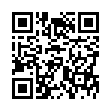Toggle Dock Magnification Temporarily
Sometimes it may be handy to enable or disable Dock magnification quickly. You can toggle Dock magnification from your normal settings easily, and temporarily, by pressing Control-Shift as you mouse over the Dock.
Visit plucky tree
Submitted by
cricket
Recent TidBITS Talk Discussions
- Alternatives to MobileMe for syncing calendars between iPad/Mac (1 message)
- Free anti-virus for the Mac (20 messages)
- iTunes 10 syncing iPod Touch 4.1 (2 messages)
- Thoughts about Ping (16 messages)
Published in TidBITS 775.
Subscribe to our weekly email edition.
- Sync Buddy 2.0.1 Syncs Palms and Mac OS X
- Scripting by the Bay, Redux
- ADHOC 2005 Speakers: Hubbard, Doctorow, Ihnatko
- Even More Fax, Ma'am
- An Unusual Use for Panorama
- Moneydance Eases a Tax Burden
- An FM Transmitting Monster
- Hot Topics in TidBITS Talk/11-Apr-05
DealBITS Drawing: SmileOnMyMac's PDFpenPro
About a year ago, in one of our earliest DealBITS drawings, we gave away a few copies of SmileOnMyMac's PDFpen software, which enables you to manipulate PDF files in a variety of ways. SmileOnMyMac has now updated PDFpen to version 2 and released PDFpenPro, which builds upon PDFpen by enabling you to create interactive PDF forms. Both programs let you merge PDFs, rearrange and delete pages, add text (for filling in non-interactive forms) and graphics (such as signatures), and more. PDFpen 2 improves the program's performance and adds the extremely useful capability of searching for, selecting, and copying text from PDF documents. Macworld gave PDFpen 4 mice in a recent review.
<http://www.smileonmymac.com/PDFpen/>
<http://www.macworld.com/2005/03/reviews/ pdfpen201/index.php>
For many people, PDFpen will be at its most useful when dealing with faxes. If you can receive a fax in PDF format from a fax-to-email service, you can use PDFpen to fill in any necessary text, add a graphical signature, and return it via fax using either Mac OS X's built-in fax capabilities or SmileOnMyMac's own pagesender fax software.
<http://www.smileonmymac.com/pagesender/>
In this week's DealBITS drawing, you can enter to win a copy of PDFpenPro 2.1, worth $94.95. Entrants who aren't among our lucky winners will receive a discount on PDFpen and PDFpenPro, so if you ever need to manipulate PDF files, be sure to enter at the DealBITS page linked below. All information gathered is covered by our comprehensive privacy policy. Be careful with your spam filters, since you must be able to receive email from my address to learn if you've won.
<http://www.tidbits.com/dealbits/smileonmymac4/>
<http://www.tidbits.com/about/privacy.html>
Lastly, remember our new way of increasing your chances of receiving a prize. On the confirmation Web page and in the email confirmation message entrants receive, you'll see a custom URL that you can send to friends and colleagues so they can enter the drawing, too. If one of our randomly chosen winners entered using your referral URL, you'll receive exactly the same prize. The more people you refer, the more likely it is that you'll receive a prize, so feel free to distribute your referral URL widely (without spamming, of course!)
 StuffIt Deluxe 2011 has everything you need to backup, encrypt,
StuffIt Deluxe 2011 has everything you need to backup, encrypt,share, and compress all of your photos, audio and documents.
Compress it. Secure it. Send it. Try StuffIt Deluxe 2011 today!
Click here for a free 30-day trial: <http://stuffIt.com/tidbits/>