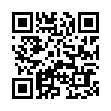Turn Off Filename Extension Warning
In Leopard, Apple fixed an annoying aspect of working with the Finder in Tiger. Previously, if you changed a file's extension, the Finder prompted for confirmation. But since no one has ever accidentally changed a filename extension, Apple thankfully added an option to turn that warning off in the Leopard Finder's preferences. Choose Finder > Preferences, and in the Advanced screen, deselect Show Warning Before Changing an Extension.
Written by
Adam C. Engst
Recent TidBITS Talk Discussions
- Alternatives to MobileMe for syncing calendars between iPad/Mac (1 message)
- Free anti-virus for the Mac (20 messages)
- iTunes 10 syncing iPod Touch 4.1 (2 messages)
- Thoughts about Ping (16 messages)
Published in TidBITS 775.
Subscribe to our weekly email edition.
- Sync Buddy 2.0.1 Syncs Palms and Mac OS X
- ADHOC 2005 Speakers: Hubbard, Doctorow, Ihnatko
- DealBITS Drawing: SmileOnMyMac's PDFpenPro
- Even More Fax, Ma'am
- An Unusual Use for Panorama
- Moneydance Eases a Tax Burden
- An FM Transmitting Monster
- Hot Topics in TidBITS Talk/11-Apr-05
Scripting by the Bay, Redux
Scripting by the Bay, Redux -- For those who need to acquire or hone AppleScript skills, Shane Stanley and Ray Robertson will once again be leading their wonderfully intensive AppleScript Pro sessions, 02-May-05 through 06-May-05, in beautiful Monterey, California. I'm slated once again to teach my famous "forced march through AppleScript Studio" class. One source of real excitement is the question of whether Tiger will have shipped in time; if it does, we'll be able to talk about the new features, such as BLEEEP and BOOOP (sorry, censored by the NDA police). [MAN]
 Dragon speech recognition software for Macintosh, iPhone, and iPad!
Dragon speech recognition software for Macintosh, iPhone, and iPad!Get the all-new Dragon Dictate for Mac from Nuance Communications
and experience Simply Smarter Speech Recognition.
Learn more about Dragon Dictate: <http://nuance.com/dragon/mac>