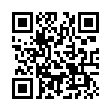Editing iCal Events in Snow Leopard
Snow Leopard makes looking at event details in iCal easier. In the Leopard version of iCal, you had to double-click an event to reveal only some information in a pop-up box; you then needed to click the Edit button (or press Command-E) to edit an item's information. In Snow Leopard, choose Edit > Show Inspector (or press Command-Option-I) to bring up a floating inspector that provides an editable view of any items selected in your calendar.
Submitted by
Doug McLean
Recent TidBITS Talk Discussions
- Alternatives to MobileMe for syncing calendars between iPad/Mac (1 message)
- Free anti-virus for the Mac (20 messages)
- iTunes 10 syncing iPod Touch 4.1 (2 messages)
- Thoughts about Ping (16 messages)
Related Articles
- Apple iTMS Giveaway: Only Ten iPods? (11 Jul 05)
- 2004 Miscellaneous Gift Ideas (09 Dec 04)
Sockarooni!
Sockarooni! Maybe it's a generational thing: you see, I think of receiving underwear for the holidays as, well... kind of a let-down. But here's Apple to the rescue! Starting in early December (pre-orders available now!), iPod aficionados can purchase a $30 six-pack of iPod Socks! First seen at the recent unveiling of the iPod Photo, the knit socks come in orange, pink, blue, grey, purple, and green, and fit all sizes of iPod. According to Apple, "just slide your iPod into the sock to keep it safe and warm. Slide it out to dock or change playlists." No word yet on how these socks might or might not accommodate iPod add-ons like voice recorders.
<http://store.apple.com/1-800-MY-APPLE/ WebObjects/AppleStore? productLearnMore=M9720G/A>
But so many unanswered questions! Cotton? Wool? Maybe a blend - ooh! With spandex for elasticity? Do I wash them with similar colors? Do dryers eat iPod Socks? Do cats chase them? And when can I pre-order some iPod Shoes? [GD]
 Get more productive with software from Smile: PDFpen for
Get more productive with software from Smile: PDFpen forediting PDFs; TextExpander for saving time and keystrokes while you
type; DiscLabel for designing CD/DVD labels and inserts. Free demos,
fast and friendly customer support. <http://www.smilesoftware.com/>