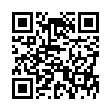Show Recent Items in Snow Leopard
The Recent Items submenu in the Apple menu is handy, but what if you want to work with a file in there in the Finder, rather than open it? Just press Command when that menu is showing, and all the Applications and Documents change to "Show ... in Finder." This feature is new as of Mac OS X 10.6.3 Snow Leopard.
Written by
Adam C. Engst
Recent TidBITS Talk Discussions
- Alternatives to MobileMe for syncing calendars between iPad/Mac (1 message)
- Free anti-virus for the Mac (20 messages)
- iTunes 10 syncing iPod Touch 4.1 (2 messages)
- Thoughts about Ping (16 messages)
Related Articles
- iTunes 2 Installer Debacle (12 Nov 01)
- iPod Makes Music More Attractive (29 Oct 01)
iTunes 2 Now Available
iTunes 2 Now Available -- iTunes 2, introduced with Apple's new iPod, is now available as a free download. Currently the showcase of Apple's digital hub strategy, the music player adds a 10-band equalizer with 22 presets, a crossfader for smooth transitions between songs, and automatic synchronization with the iPod (see "iPod Makes Music More Attractive" in TidBITS-603). The update also boasts CD burning at twice the speeds of the original version. iTunes 2 is available for Mac OS 9.0.4 or later (Mac OS 9.1 if you want to burn audio CDs) as a 3.4 MB download.
A separate iTunes 2.0.1 for Mac OS X is also available, after Apple pulled the first version due to a problem with the installer that could either erase files or set permissions incorrectly - see TidBITS Talk for more details. (If you downloaded iTunes 2 for Mac OS X and encountered no difficulties, you don't need to install version 2.0.1. However, Apple recommends that you delete the iTunes.pkg installer file - go to the Library folder at the top level of your hard disk, open the Receipts folder, and locate the file there.) iTunes 2.0.1 for Mac OS X requires Mac OS X 10.1, and is a 3.9 MB download. U.S. English and Japanese versions are currently available; Apple says additional localizations will be available soon. [JLC]
<http://www.apple.com/itunes/>
<http://www.apple.com/ipod/>
<http://db.tidbits.com/article/06608>
<http://db.tidbits.com/getbits.acgi?tlkthrd=1515>
 Get more productive with software from Smile: PDFpen for
Get more productive with software from Smile: PDFpen forediting PDFs; TextExpander for saving time and keystrokes while you
type; DiscLabel for designing CD/DVD labels and inserts. Free demos,
fast and friendly customer support. <http://www.smilesoftware.com/>