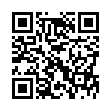Keyboard-based Dock Navigation
If you're a fan of keyboard shortcuts and navigation, you may want try accessing the Dock from your keyboard. Press Control-F3 to enter the Dock's keyboard access mode. Then you can press a letter corresponding with an item's name to select it; press Return to open it, Command-Q to quit the selected application, or Escape to exit keyboard access mode. You can also use the arrow keys, Tab key, and other keyboard navigation keys to toggle between the Dock items.
Visit plucky tree
Submitted by
cricket
Recent TidBITS Talk Discussions
- Alternatives to MobileMe for syncing calendars between iPad/Mac (1 message)
- Free anti-virus for the Mac (20 messages)
- iTunes 10 syncing iPod Touch 4.1 (2 messages)
- Thoughts about Ping (16 messages)
Published in TidBITS 601.
Subscribe to our weekly email edition.
- Handspring Announces Treo Communicators
- Macworld Returns to IDG
- Apple's Dirty Little Secret
- Sculpting Internet Traffic
WebSTAR V Ships for Mac OS X
WebSTAR V Ships for Mac OS X -- 4D, Inc., is now shipping WebSTAR Server Suite V for Mac OS X, marking the move of another long-time Mac OS Internet server to Apple's new operating system despite its built-in set of Unix-based Internet servers. WebSTAR V is now native for Mac OS X and Mac OS X Server and claims to outperform Apache, thanks to multiprocessor support and improved caching. In another distinction from Apache, 4D concentrated on ease of use, with delegable administrative authority to virtual hosts and full remote administration. Other new and improved features include a significantly faster search engine, built-in WebDAV file sharing services, support for Unix and Perl CGIs, enhanced security options with SSL support, unattended monitoring and relaunching of the server as necessary by WebSTAR Admin, and an FTP server that can listen on multiple IP addresses. WebSTAR V requires Mac OS X 10.0.3 or later with at least 128 MB RAM and 50 MB of free disk space. Upgrades from WebSTAR 3.x cost $300 or $200 for owners of WebSTAR 4.x. New copies of WebSTAR now cost $400 (down from $600), and come with support and updates for a year, after which annual renewals to receive continuing support and future updates cost $180, although unrenewed copies continue to operate without updates. A free demo is available. [ACE]
 Get more productive with software from Smile: PDFpen for
Get more productive with software from Smile: PDFpen forediting PDFs; TextExpander for saving time and keystrokes while you
type; DiscLabel for designing CD/DVD labels and inserts. Free demos,
fast and friendly customer support. <http://www.smilesoftware.com/>