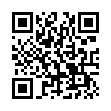Go Back and Forth Fast in Preview
If you're reading a PDF in Apple's Preview software, and you follow a bookmark or an internal link to move around within the PDF, you can quickly return to where you were by pressing the keyboard shortcut Command-[ (that's Command-Left Bracket). Or, you can choose Go > Back.
The command works iteratively, so you can go back to just the previously viewed page or if you issue the command again, to the page before that, and so on. There's also an equivalent Go > Forward (Command-]).
Written by
Tonya Engst
Recent TidBITS Talk Discussions
- Alternatives to MobileMe for syncing calendars between iPad/Mac (1 message)
- Free anti-virus for the Mac (20 messages)
- iTunes 10 syncing iPod Touch 4.1 (2 messages)
- Thoughts about Ping (16 messages)
Published in TidBITS 576.
Subscribe to our weekly email edition.
- Brief Network Outage 17-Apr-01
- Mac OS X 10.0.1 Available
- What's Up, eDoc? Emailing Your Doctor, Part 2
- TidBITS Goes to Eleven
Retrospect Client Public Beta for Mac OS X
Retrospect Client Public Beta for Mac OS X -- Dantz Development has released the public beta of Retrospect Client for Mac OS X, making it possible to back up Mac OS X machines via a plug-in added to Retrospect 4.3 on a backup server running Mac OS 8.x or Mac OS 9.x. Since Unix permissions of files are lost for any files backed up while a Mac OS X-based Mac is booted into Mac OS 9.1, this public beta, despite its raw state, is an important step in making Mac OS X usable on a production machine. Limitations include no support for Retrospect selectors, disabled notification and backup server preferences, no clock synchronization, no countdown alert before backup, incomplete support for UFS volumes, no uninstaller, and an expiration date of 01-Jul-01. Complete restores also require booting from another volume that has the Retrospect Client for Mac OS X installed. A number of problems have already arisen on Dantz's support mailing list (the only support option available right now) - I strongly encourage anyone reliant on Retrospect to subscribe by sending email to <retro.client.osx-on@list.dantz.com>. The 444K download requires your Retrospect license code or registration number, and you'll need an available client license to log in to Retrospect Client for Mac OS X. [ACE]
 Get more productive with software from Smile: PDFpen for
Get more productive with software from Smile: PDFpen forediting PDFs; TextExpander for saving time and keystrokes while you
type; DiscLabel for designing CD/DVD labels and inserts. Free demos,
fast and friendly customer support. <http://www.smilesoftware.com/>