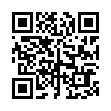Edit iCal Event Titles Directly
In the Leopard version of iCal, double-clicking an event shows a summary of the event, and to edit the name (or anything else), you must click the Edit button in the summary pop-up. To bypass the summary and edit pop-ups entirely, Option-double-click the event name. That selects the text for editing, and you can make any changes you want. Click outside the event to save your changes.
Written by
Adam C. Engst
Recent TidBITS Talk Discussions
- Alternatives to MobileMe for syncing calendars between iPad/Mac (1 message)
- Free anti-virus for the Mac (20 messages)
- iTunes 10 syncing iPod Touch 4.1 (2 messages)
- Thoughts about Ping (16 messages)
Rolling Blackouts Crash Mac OS X
After extensive testing coordinated with TidBITS Talk participants in California and confirmed today, we've discovered the rolling blackouts currently plaguing San Francisco-area residents can cause Apple's just-released Mac OS X to kernel panic under specific circumstances. Reader reports from MacInTouch and MacFixIt corroborate our findings that having your iDisk mounted in Mac OS X (just choose iDisk from the Finder's Go menu) when there's a brief network flicker due to power switching from the area power grid to Apple's data center generators can cause Mac OS X to kernel panic. Examination with a packet sniffer showed timing to be important - the crash happens only when Mac OS X tries to start reading data from a mounted iDisk when it's unavailable, only to have it appear immediately thereafter. Luckily, the workaround is simple - only mount your iDisk when you're planning to use it, and dismount it afterwards by dragging it to the Trash (which morphs into an Eject icon when disks are dragged to it) when you're done. This unfortunate behavior jives with our experience of causing Mac OS X to kernel panic within 10 minutes after installation by trying to download iTunes from an iDisk, accidentally mounting the iTunes self-mounting image thanks to double-clicking more than necessary due to poor performance, and then force quitting Disk Copy and relaunching the Finder several times.
 With ChronoSync you can sync, back up, or make bootable backups.
With ChronoSync you can sync, back up, or make bootable backups.Sync or back up your Mac to internal or external hard drives, other
Macs, PCs, or remote network volumes you can mount on your Mac.
Learn more at <http://www.econtechnologies.com/tb.html>!