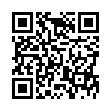Fun Way to Send Attachments in Mail
If you're working in a file that you want to attach to a message in Apple Mail, you can transfer the file to Mail easily: From the title bar of the file's window, drag the little proxy icon to Mail's icon on the Dock. Your Mac will make Mail the active application and open a new outgoing message, with the file attached.
(If your icon won't drag, the file probably isn't saved.)
Written by
Tonya Engst
Recent TidBITS Talk Discussions
- Alternatives to MobileMe for syncing calendars between iPad/Mac (1 message)
- Free anti-virus for the Mac (20 messages)
- iTunes 10 syncing iPod Touch 4.1 (2 messages)
- Thoughts about Ping (16 messages)
Published in TidBITS 523.
Subscribe to our weekly email edition.
- Canvas 7.0.1 Fixes Bugs, Improves HTML Export
- FileMaker 5.0v3 Update Available
- Aladdin Acquires Trexar
- Poll Results: Clear as Mud
- Poll Preview: Browser Brouhaha
- Washington State Anti-Spam Law Found Unconstitutional
- Internet Explorer 5.0 Redisplays the Web
AvantGo Releases Palm Conduit for Mac
AvantGo Releases Palm Conduit for Mac -- AvantGo, Inc. has released a Macintosh version of its AvantGo Connect software for downloading and displaying Web pages on Palm OS handheld devices. Previously, Mac users with Palm devices had been able to run the Palm OS version of AvantGo on their handhelds using synchronization software running in a Windows emulator or by connecting directly to the Internet via modem. Now AvantGo Connect for Macintosh 3.3 includes a Mac conduit that updates AvantGo's handheld channels during HotSync operations. Note that if you currently also synchronize AvantGo under Windows, you'll have to wait for a 3.3 version of the Windows software, to be released in April, in order to synchronize with both platforms. AvantGo is a 1.5 MB download; if you have an existing AvantGo account, you must proceed through the first part of the initial new user setup to get the software (but you won't need to create a new account).
<http://www.avantgo.com/>
<http://www.avantgo.com/setup/>
The update should ease the process of reading TidBITS on Palm devices, thanks to David Charlesworth's specially constructed "TidBITS for AvantGo" page, which links to our current articles. You can also read TidBITS on the Palm using David's DOC format versions of each issue. [JLC]
<http://www.additional.com/community/palm/ newissue.html>
<http://www.additional.com/community/palm/>
Typed notes are blended with recorded audio, video, and slides
to create notes that make more sense when you need them most.
Learn more at <http://www.usefulfruit.com/tb>!