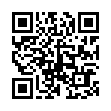Mac OS X Services in Snow Leopard
Mac OS X Services let one application supply its powers to another; for example, a Grab service helps TextEdit paste a screenshot into a document. Most users either don't know that Services exist, because they're in an obscure hierarchical menu (ApplicationName > Services), or they mostly don't use them because there are so many of them.
Snow Leopard makes it easier for the uninitiated to utilize this feature; only services appropriate to the current context appear. And in addition to the hierarchical menu, services are discoverable as custom contextual menu items - Control-click in a TextEdit document to access the Grab service, for instance.
In addition, the revamped Keyboard preference pane lets you manage services for the first time ever. You can enable and disable them, and even change their keyboard shortcuts.
Submitted by
Doug McLean
Recent TidBITS Talk Discussions
- Alternatives to MobileMe for syncing calendars between iPad/Mac (1 message)
- Free anti-virus for the Mac (20 messages)
- iTunes 10 syncing iPod Touch 4.1 (2 messages)
- Thoughts about Ping (16 messages)
Poll Results: Appeal of Digital Video Editing
Poll Results: Appeal of Digital Video Editing -- We're getting together this week for a staff lunch of eating our hats, since none of us expected that digital video editing would be nearly as popular with TidBITS readers as last week's poll indicated. We figured you for a 7-bit ASCII kind of crowd, but in fact 55 percent of respondents claimed they found the iMac DV's digital video editing capabilities "very appealing," with another 20 percent answering "moderately" appealing, and the rest signing on to "a little" and to "not at all." TidBITS Talk participants foreshadowed the poll results, offering a variety of experiences and reasons why digital video editing's time has finally come. The proof will be in the video pudding, though, and we'll be watching to see how heavily the iMac DVs are actually used for digital video editing. [ACE]
 Dragon speech recognition software for Macintosh, iPhone, and iPad!
Dragon speech recognition software for Macintosh, iPhone, and iPad!Get the all-new Dragon Dictate for Mac from Nuance Communications
and experience Simply Smarter Speech Recognition.
Learn more about Dragon Dictate: <http://nuance.com/dragon/mac>