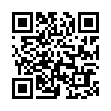View Extra Bluetooth Details in Snow Leopard
In Snow Leopard, Option-click the Bluetooth icon in the menu bar to view a few additional items in the Bluetooth menu. Specifically, it enables you to open three utility applications: Bluetooth Explorer, Bluetooth Diagnostic Utility, and PacketLogger. These are likely of interest primarily to experts, but if you're having troubles with Bluetooth, the Bluetooth Diagnostic Utility in particular may be useful. (These tools are available only if you've installed Apple's Developer Tools.)
Submitted by
Doug McLean
Recent TidBITS Talk Discussions
- Alternatives to MobileMe for syncing calendars between iPad/Mac (1 message)
- Free anti-virus for the Mac (20 messages)
- iTunes 10 syncing iPod Touch 4.1 (2 messages)
- Thoughts about Ping (16 messages)
Published in TidBITS 472.
Subscribe to our weekly email edition.
- Mac OS X Server Ships
- QuickTime Gets a Caffeine Boost
- Explaining All Those List Headers
- Power Macintosh G3: The Cannonball Express
Apple Announces Darwin Open Source Project
Apple Announces Darwin Open Source Project -- Last week, Apple announced it plans to make the source code for the foundation layers of Mac OS X Server available via an open source initiative called Darwin. Developers who agree with the Apple Public Source License can register with Apple to gain access to the source code, which will include Apple's enhancements to the Mach 2.5 microkernel in Mac OS X Server, plus several Apple technologies such as AppleTalk, the HFS Plus file system, and the new NetInfo distributed database. Apple says it plans to include additional software in its open source offerings, but don't expect to see source code for Apple's bread-and-butter technologies (like the current Mac OS, QuickTime, WebObjects, or the NeXT application layer) released as open source. Source code for Darwin should be available to developers in early April. It remains to be seen whether Darwin will be genuinely useful to developers, or whether Apple is merely surfing the open source wave. See TidBITS Talk for debate on the topic. [GD]
<http://www.opensource.org/>
<http://www.apple.com/darwin/>
<http://www.publicsource.apple.com/apsl.html>
<http://db.tidbits.com/getbits.acgi?tlkthrd=629>
 Get more productive with software from Smile: PDFpen for
Get more productive with software from Smile: PDFpen forediting PDFs; TextExpander for saving time and keystrokes while you
type; DiscLabel for designing CD/DVD labels and inserts. Free demos,
fast and friendly customer support. <http://www.smilesoftware.com/>