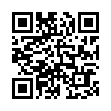Customize Open/Save Dialog Sidebars
You can customize the sidebar in an Open/Save dialog the same way you can in a Finder window: you can reorder the position of items, drag them off into puff-of-smoke oblivion, and even drag a folder from the dialog's list into the sidebar.
Visit MacTipster blog
Submitted by
Sharon Zardetto
Recent TidBITS Talk Discussions
- Alternatives to MobileMe for syncing calendars between iPad/Mac (1 message)
- Free anti-virus for the Mac (20 messages)
- iTunes 10 syncing iPod Touch 4.1 (2 messages)
- Thoughts about Ping (16 messages)
Apple Ships QuickTime 3.0
Apple Ships QuickTime 3.0 -- Although developer releases have been available since late 1997, Apple today released version 3.0 of its QuickTime media software for the Mac OS plus Windows 95 and Windows NT. In addition to being the first fully cross-platform release of QuickTime, version 3.0 adds support for many new media formats (including PNG and the DV digital video format), rolls in QuickTime VR and QuickDraw 3D, includes the QuickTime PictureViewer for still images, and provides an extensible architecture for nearly all types of media. QuickTime 3.0 will serve as the foundation of the MPEG 4 standard, and is the underlying technology behind the forthcoming HyperCard 3.0. Although most features of QuickTime 3.0 are available for both 68K and PowerPC-based machines, MPEG and DV playback, 3D objects, and some effects are PowerPC-only. QuickTime 3.0 can be downloaded for free from Apple (6.4 MB in MacBinary format).
<http://www.apple.com/quicktime/>
Apple is also promoting QuickTime 3 Pro for $30, which apparently exposes some of QuickTime 3.0's media editing and export capabilities; includes documentation for QuickTime utilities; and adds a few features, such as saving movies to disk directly from a Web browser. [GD]
 CrashPlan is easy, secure backup that works everywhere. Back up
CrashPlan is easy, secure backup that works everywhere. Back upto your own drives, computers, and online with unlimited storage.
With unlimited online backup, this is one resolution you can keep.
Back Up Your Life Today! <http://crashplan.com/ref/tidbits.html>