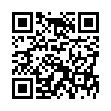Open Files with Finder's App Switcher
Say you're in the Finder looking at a file and you want to open it with an application that's already running but which doesn't own that particular document. How? Switch to that app and choose File > Open? Too many steps. Choose Open With from the file's contextual menu? Takes too long, and the app might not be listed. Drag the file to the Dock and drop it onto the app's icon? The icon might be hard to find; worse, you might miss.
In Leopard there's a new solution: use the Command-Tab switcher. Yes, the Command-Tab switcher accepts drag-and-drop! The gesture required is a bit tricky. Start dragging the file in the Finder: move the file, but don't let up on the mouse button. With your other hand, press Command-Tab to summon the switcher, and don't let up on the Command key. Drag the file onto the application's icon in the switcher and let go of the mouse. (Now you can let go of the Command key too.) Extra tip: If you switch to the app beforehand, its icon in the Command-Tab switcher will be easy to find; it will be first (or second).
Written by
Matt Neuburg
Recent TidBITS Talk Discussions
- Alternatives to MobileMe for syncing calendars between iPad/Mac (1 message)
- Free anti-virus for the Mac (20 messages)
- iTunes 10 syncing iPod Touch 4.1 (2 messages)
- Thoughts about Ping (16 messages)
The System in the New Machine
As you may already know, the Classic will boot from a ROM disk if you perform the dextrous feat of holding down the command-option-x-o (XO was the Classic's code name) keys during startup. This 357K internal disk has the same icon as the Mac Portable's RAM disk - a SIMM-like item interposed on top of a picture of a 3.5" floppy disk.
Double-clicking the ROM disk icon opens a window, which contains nine file icons: System 6.0.3; Finder 6.0; General 6.0.3; Macsbug 5.3 (for Mac 512KE - SE according to the GetInfo Box); StartUp Device 6.0.3 (which you can use to make the ROM disk the default startup device, though it won't override a floppy disk); AppleShare 6.0.3; Brightness 1.0d2 (a new cdev introduced with the Classic - the Classic has no external brightness knob - the cdev looks much like the brightness control section of the Portable cdev.); and AppleShare Prep (version not available). All of these programs were last modified in the past four years, with the exception of the Finder, which was last modified on December 11, 1967.
I wondered if I could use the ROM system to boot up a different Mac, so I tried copying it to a floppy disk. The copy went fine (though when I tried to boot a IIcx, the computer complained that the system was too minimal for it), but as I watched the copy dialog box on the Classic I noticed the Classic claiming that it was copying 26 files. Funny, I only saw nine icons.
Not yet being particularly competent with ResEdit, I used the Font/DA Mover to take a closer look - just one font installed, Monaco. No DAs whatsoever, not even a Control Panel for access to the Brightness cdev. But, if I tried opening files in the ROM disk to bring them up in the Font/DA Mover, I discovered two choices: System and a folder called "Brought to you by." "Brought to you by" had five folders: three empty folders having the names of people, a "Hardware" folder, and a "Software" folder. The "Hardware" folder contained six empty folders, and each sported one of six more names; the "Software" folder contained five empty folders, and each sported one of five more names. I didn't record the names, so check them out yourself if you are curious.
Add all these folders to the nine original files and you have the 26 that the Classic identified in its Copy dialog box, which explains that little anomaly. Nothing like a little mystery to add some interest to the daily grind.
After these internal explorations, I opened a word processor to check out Monaco. It looked pretty tiny, but Monaco 12, though not my favorite font, looked usable. Many people think the ROM disk will be used in some future network configuration, but it might also provide a tiny bit more flexibility for the occasional person who can afford a Classic but can't afford a hard disk or external floppy.
In addition to future enhanced networking capabilities, I'd like to see Apple add some font and printing capabilities (either by adding them to the ROM, or by adding some kind of hook from ROM to disk so that Chooser Documents and fonts could be stored on floppy (or on a network) but still interact properly with the System). At that point, hordes of people who are sure they will use a Mac only for basic computer activities could start out with a sub-$1000 computer (most programs will fit on a 1.44 MB floppy), and then add a hard disk six months later if they want a more flexible system.
For those of you that prefer more graphic goodies than ROM disks, try setting the date of a IIci to 20-Sep-89 (the introduction date) and booting it while holding down command-option-c-i. The same trick produces something different on the IIfx; on that machine you set the date to 19-Mar-90 and hold down command-option-f-x while booting.
Information from:
Tonya Byard -- TidBITS Editor
Adam C. Engst -- TidBITS Editor
 CrashPlan is easy, secure backup that works everywhere. Back up
CrashPlan is easy, secure backup that works everywhere. Back upto your own drives, computers, and online with unlimited storage.
With unlimited online backup, this is one resolution you can keep.
Back Up Your Life Today! <http://crashplan.com/ref/tidbits.html>