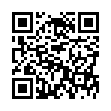Copy Existing Filename to 'Save As' Field
While many utilities provide file naming automation, they're mostly overkill for those cases when you need to make small variations in file content while ensuring the documents group together in a "by name" list.
In the Save As dialog, the default name is the current document name. You can quickly change this to match any existing file.
1. Make the list of files the active element.
2. Click on a grayed-out filename, which momentarily turns black.
3. The Save As field now contains the filename you just clicked.
You can modify the name (adding, say, "version 3") or overwrite that existing file you clicked.
Submitted by
Jesse the K
Recent TidBITS Talk Discussions
- Alternatives to MobileMe for syncing calendars between iPad/Mac (1 message)
- Free anti-virus for the Mac (20 messages)
- iTunes 10 syncing iPod Touch 4.1 (2 messages)
- Thoughts about Ping (16 messages)
Related Articles
- Adobe Acquires GoLive (11 Jan 99)
- Adobe Acquires GoLive (06 Jan 99)
- PageMill Fails to Make the French Connection (13 Nov 95)
- PageMill and SiteMill: HTML Tools for the Rest of Us (14 Aug 95)
Published in TidBITS 296.
Subscribe to our weekly email edition.
- Administrivia
- New DeskWriter Drivers for PCI Macs
- Netscape Announces Navigator 2.0
- La Cie Software Updates Online
- Seeing Double?
- TIA 2.0 Available
- Newton Tool Builds Custom Applications
- StarNine Rescues Microsoft Mail
- Apple Expo in Paris
- TypeTamer Meets Grunge Fonts
Adobe Buys Ceneca
Adobe Buys Ceneca -- Adobe Systems announced last week that it is buying Ceneca Communications, Inc., makers of the not-yet-shipping World Wide Web production and site-management programs PageMill and SiteMill, big hits at Boston's Macworld Expo in August. (See TidBITS-290.) The amount of money involved was not disclosed, and Adobe is expected to integrate Acrobat PDF and other Adobe technologies into the products over time. Pricing and product availability is expected to be announced in the next few weeks. [GD]
 WebCrossing Neighbors Creates Private Social Networks
WebCrossing Neighbors Creates Private Social NetworksCreate a complete social network with your company or group's
own look. Scalable, extensible and extremely customizable.
Take a guided tour today <http://www.webcrossing.com/tour>