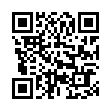Extract Directly from Time Machine
Normally you use Time Machine to restore lost data in a file like this: within the Time Machine interface, you go back to the time the file was not yet messed up, and you restore it to replace the file you have now.
You can also elect to keep both, but the restored file takes the name and place of the current one. So, if you have made changes since the backup took place that you would like to keep, they are lost, or you have to mess around a bit to merge changes, rename files, and trash the unwanted one.
As an alternative, you can browse the Time Machine backup volume directly in the Finder like any normal disk, navigate through the chronological backup hierarchy, and find the file which contains the lost content.
Once you've found it, you can open it and the current version of the file side-by-side, and copy information from Time Machine's version of the file into the current one, without losing any content you put in it since the backup was made.
Submitted by
Eolake Stobblehouse
Recent TidBITS Talk Discussions
- Alternatives to MobileMe for syncing calendars between iPad/Mac (1 message)
- Free anti-virus for the Mac (20 messages)
- iTunes 10 syncing iPod Touch 4.1 (2 messages)
- Thoughts about Ping (16 messages)
Published in TidBITS 330.
Subscribe to our weekly email edition.
- RAM Doubler 1.6.2 Updater
- MBDF Redux
- Death of MIND a NonSequitur
- Get Stuffed, Yet Again
- To Read or not to Read
- This Site Will Self Destruct in Five Seconds
Visions of a Network Computer
For years now, we've listened to pundits promising low-cost, intuitive "information appliances" designed and sold as consumer electronics devices. Dubbed "network computers" (NCs) rather than personal computers (PCs), these units would connect to the Internet, surf the Web, manage your email, and tie you to interactive television, shopping, and entertainment, with the price starting at less than $500. The machines would be scalable, from portable palmtop devices to high-end home Internet studios; underneath, the machine could run Mac OS, Windows, or something else entirely.
The important part would be that each machine would offer a certain standard of functionality, and models would be distinguished by cost or by extra features. Instead of the intimidating technical concerns of choosing a personal computer today, a user's purchasing decision would be more like choosing a VCR, where every unit does more or less the same thing. The comparison to the VCR is also appropriate because vendors want these machines to be ubiquitous; they require massive sales volume in order to build businesses around this sort of product.
Last week, Apple, IBM, Netscape, Oracle, and Sun announced their first stab at defining a network computer, and their proposal is endorsed by a startlingly wide range of companies from Motorola and Hitachi to Canon and Toshiba. But is this proposal something to keep an eye on, or just another example of public relations brinksmanship?
The Basic Spec -- The Network Computer Reference Profile 1 contains nothing that surprised me: the NC is built around Internet connectivity and Java. At a low level, NCs must support TCP, HTTP, HTML, the Java application environment, and a few low-level IP protocols such as UDP and SNMP. In addition, NCs would be required to support Internet email (including both POP and IMAP) and a few common sound and image formats (GIF, JPEG, Windows WAV, and Sun's AU). The NC would have a pointing device, the ability to enter text (not necessarily via a keyboard - text entry could be done through handwriting or speech recognition), a minimum screen size of 640 by 480, and audio output. An NC might also support optional protocols, including FTP, Telnet, NFS (Network File System), and security implementations (Netscape's SSL for secure connections, ISO 7816 (SmartCards), or the MasterCard/Visa specification for transactions). Optionally, an NC could handle printing.
This basic specification strikes me as common sense. What intrigues me is what's not included in these requirements: a hard disk. These machines could be designed to boot off the network and store all their data on remote hosts. This is a potentially attractive option for vendors, since they can upgrade the device's operating system and applications on the fly without the user's involvement; it also opens up new business models for application licensing, data storage, and services.
The first draft of the NC specification should be available in July and finalized by August of this year. Companies are already jockeying for position, with Acorn Computer saying it will ship network computers by September of this year, and SunRiver has announced it will ship NC machines by July for less than $1,000. Apple CEO Gil Amelio has said Apple's first NC's, based on the Pippin, will ship this year.
<http://www.acorn.co.uk/>
<http://www.sunriver.com/>
In Absentia -- Two things are missing from the first profile of the network computer, and both reflect the politics of the computer industry. The first is strong multimedia and video. Apple is pushing for QuickTime (and the newly announced QuickTime Media Layer) to be incorporated into the NC specification; meanwhile, Adobe is promoting its Bravo imaging system, and Macromedia is busily pushing Shockwave.
<http://www.adobe.com/events/netexpect/ tr.typebravvert.html>
<http://www.macromedia.com/Tools/Shockwave/ index.html>
That none of these proposals (or any other) are included in the first NC profile is indicative of the maneuvering behind any industry standard: everyone wants their technology to be the standard. History tells us final decisions will not be made on technical merits, but rather by strategic and business considerations. By putting off a concrete definition of multimedia technology in the NC proposal, the companies behind the proposal gain a strong general show of support; however, they may pay for it later in back room deals and appeasements.
Also missing from the NC proposal is support from two key industry players, Microsoft and Intel. Microsoft apparently wasn't interested in participating in the NC announcement, since it's busily defining a network information appliance of its own (termed SIPC) and is apparently dislikes that the NC roposal fails to include Microsoft technologies like ActiveX. Oracle CEO Larry Ellison predicted Microsoft and Intel will eventually have no choice but to support the NC reference standards, but only time will tell if vendors and manufacturers agree.
In the meantime, the best $500 network computer is still a used Mac.
 The Data Rescue Center is dedicated to bringing you the very best
The Data Rescue Center is dedicated to bringing you the very besthard drive recovery, data migration, and photo archiving options,
all at affordable and fair prices for individuals and businesses.
Get a FREE estimate today at <http://www.thedatarescuecenter.com/>