
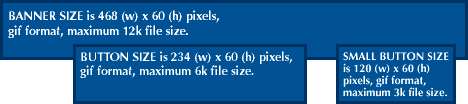
NOTE:A button-sized creative MUST be supplied if an advertiser has purchased a standard advertising package.
For the best viewing quality, across the widest variety of browsers and platforms, we advise indexing your graphics through either the Mac System Palette or the Netscape Palette (as opposed to 'Adaptive,' which only guarantees that the graphic will look acceptable on a Macintosh running millions of colors). This will give your production artist the best idea of what the ad will look like on a PC system running 256 colors.
DELIVERY INSTRUCTIONS
Banners and buttons can be submitted as attachments via e-mail to adinsert@pathfinder.com. New creatives must be sent 5 business days prior to run start. Any changes or revisions from that point on require 2 full business days' notice.
If you would like the Pathfinder production team to pick up the creative from your site, please send specific instructions and URL to adinsert@pathfinder.com.
Gif89a creatives must be submitted via Fetch to:
host: cp.pathfinder.com
user id: ftp
password: (sender's e-mail address)
directory: /pub/ads
Gif89a creative must adhere to the same memory restrictions as non-animated creative (maximum 12k, 6k and 3k file size for bannners, half-banners and small buttons, respectively). All gifs must share the same color palette, and the first frame must be a complete image. Also, please loop gif89a creatives no more than four times.
FOR EACH CREATIVE SUBMITTED PLEASE INCLUDE THE FOLLOWING INFORMATION:
1. Name of creative (please indicate the name of the advertiser as well as the size of the
creative, e.g., sprint2lg.gif, sprint3sm.gif)
2. Run start date, run stop date
3. Any specific rotation instructions (if different from insertion order)
4. Alt. text (the text that should appear in place of the banner on text-only browsers)
5. Connecting URL (after clicking on the
creative, the URL to which a user will be redirected, ex: http://sprint.com)
6. Ad Directory listing (include category and up to 40 characters of text for a listing and hypertext link from Pathfinder's Ad Directory.)
In order for Pathfinder to put your creatives into production, all of the above information must be provided.
Please direct any questions or concerns to adinsert@pathfinder.com.
Please click here for Pathfinder's insertion order.
H T T P : / / P A T H F I N D E R . C O M | A D V E R T I S E @ P A T H F I N D E R . C O M