|
|
A
detailed listing of tutorials and information on the PC
User Offline CD-ROM.
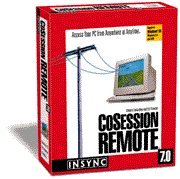  Connecting
to the Internet Connecting
to the Internet
 Your first steps
on the Internet Your first steps
on the Internet
 Internet User's Guide Internet User's Guide
 Your own Web presence Your own Web presence
 Software this month's
CD-ROM Software this month's
CD-ROM
 School PC Australia School PC Australia
 Internet site library Internet site library
 |
Introducing the
Internet. Take our crash course to
learn about the basic Internet tools and lingo. |
 |
Coming
to terms with the Net. Just what do
those complicated Internet addresses mean? And
what about those strange symbols and
abbreviations? Our guide will set you straight. |
 |
Using
the World Wide Web. Without
question, the Web is the best place to start on
the Net. Our guide will get you surfing -- fast. |
 |
Using
e-mail. Sending and receiving
messages from anyone on the Internet is easy with
our guide. |
 |
How to
download files. A step by step guide
to saving Internet files onto your hard disk. |
 |
Netiquette.
Worried about making a fool of yourself? Yes, the Internet
has it's own social etiquette, but it's easy to
follow with our guide. |
 |
Learning the ropes.
Still got some questions? There are plenty of other
ways to learn about the Internet. |
 |
Internet sites for
beginners. Ready to
hit the Net? These sites are your best place to
start. |
An updated preview of our new Web site for teachers, students
and parents.
|

