 Windows 95 Windows 95  Windows Windows  OS/2 OS/2  Apple Mac Apple Mac
January 1997
CoSession
Remote 7.0
From: Artisoft 1800
808 432, http://www.artisoft.com
List price: $99
A remote control and file transfer
package for Windows 3.1 and 95, CoSession
7.0 includes Internet support; major
speed improvements for fast remote
computing; Intelligent Transfer that
sends only the changes to a file during a
file transfer; file synchronisation and
cloning; makes connections over modems or
across Novell, LANtastic, NetBIOS and
TCP/IP networks, including the Internet;
simultaneous remote control and file
transfer; support for video resolutions
of up to 1280 by 1024 pixels and 16
million colours; remote printing;
multiple levels of security; plus
automatic modem configuration.
|
 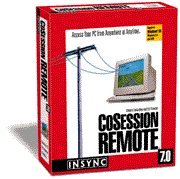
Click here
to learn more about CoSession Remote.
A time-limited trial version of the Win
95 version is available from Artisoft's
Web site and the January 1997 PC User
Offline CD-ROM.
|
ReachOut 6.0
From: Stac 1800 810 914, http://www.stac.com
List price: $295
ReachOut is a remote control and remote file
transfer product for Windows 95, 3.1 and DOS.
Features in the Windows 95 version include: fast
remote control and remote file transfer
performance; secure Web browser access to your
desktop files, Internet protocol file transfer
support (FTP) complete with SOCKS firewall
support; enhanced drag-and-drop file transfer via
32-bit FTP client; direct file transfer between
multiple FTP remote hosts at once; easy-to-use
Windows 95 interface modelled after Dial-Up
Networking; integrated single window for
worldwide communications; improved modem, network
and Internet performance; automatic preload
before network login; simultaneous waiting for
modem, network and Internet calls; simultaneous
voice and data modem support; automatic file and
directory synchronisation; remote printing;
PC-to-PC chat; robust terminal emulation;
scripting for automating and scheduling
repetitive tasks; and you can publish your
desktop on the Internet!
A time-limited trial version of ReachOut
available from Stac's Web site and the January
1997 PC User Offline CD-ROM.
LapLink 95
From: Traveling Software
Australia (02) 9686 3589
URL: http://www.travsoft.com
List price: $249
System requirements: 386 or
better (486 recommended), Windows 95, 8Mb RAM
Overall value: 9/10
The name says it all. LapLink began as the
quickest way to connect laptop and desktop PCs
under DOS. It's always been essential 'survival
software' for portable computers and by
subsequently embracing Windows and remote control
it has remained a firm favourite with seasoned
road warriors. LapLink 6.0 is designed for
Windows 3.1 while LapLink 7.5 is the latest
release for Windows 95 and includes a copy of
LapLink 6.0 into the bargain. See the January
1997 edition of PC User for a comparison of
LapLink and pcAnywhere. There's a trial version
of the Win 95 version on Traveling Software's Web
site and the January 1997 PC User Offline CD-ROM.
pcAnywhere 7.5
From: Symantec (02) 9879 6577
URL: http://www.symantec.com
List price: $239
System requirements: 486 or
better, Windows 95, 4Mb RAM (8Mb recommended)
Overall value: 8/10
By comparison to LapLink, pcAnywhere has its
roots firmly in providing remote control of PCs
and, more recently, access into a company network
regardless of where you may be. Its forte is
fierce security over dial-ins and support for a
solid array of network features. pcAnywhere 2.0
is a 16-bit release which runs under Windows 3.1
and Windows 95, although Windows 95 users should
reach for the fully 32-bit pcAnywhere 7.5. See
the January 1997 edition of PC User for a
comparison of LapLink and pcAnywhere. There's a
trial version of the Win 95 version on Symantec's
Web site and the January 1997 PC User Offline
CD-ROM.
Internet FastFind
From: Symantec (02) 9879 6577
URL: http://www.symantec.com
List price: $79
System requirements: Windows 95,
Internet connection, minimum 486, 8Mb RAM
Overall value: 8/10
This product could well have been called
Norton Net Utilities. They include:
WebFind plugs into the title bar of Microsoft
Internet Explorer and Netscape Navigator. It
presents a Windows 95 Find-like dialogue box into
which you can enter one or more keywords or
phrases without resorting to the complexity of
Boolean 'and/or' constructs. You can also choose
how many matches should be returned. WebFind then
forwards your query to a 'Magnificent Seven' of
leading search engines: Alta Vista, Excite,
InfoSeek, Lycos, Magellan, Yahoo and WebCrawler
(no provision is made for specifying other search
sites -- perhaps in version 2.0?).
WebLaunch presents your Navigator Bookmarks
and Internet Explorer Favourites menu as a Start
Menu-like list available from an icon in the
system tray. Just choose a site and WebLaunch
runs your browser, starts a dial-up session and
takes you to that site.
EasyFTP is another winner, enabling FTP
sessions and drag-and-drop transfers within the
Windows Explorer. EasyFTP supports and is in fact
the same FTP facility found in Norton Navigator
95.
PatchConnect builds a 'tree' of your PC's
software and hardware and enables you to connect
to the manufacturer's Web page or FTP server to
check for the latest drivers and other updates.
Other stars in the Internet FastFind firmament
include NetFileFind, to track down specific files
through Archie servers using extensions, wild
cards and dates in a manner identical to that of
Windows' own Find Files applet; a Notify 'agent'
which alerts you to changes to Web pages and FTP
directories (best for those with full-time Net
connections); and EasyZip, which lets you work
with ZIP and other compressed files inside the
Windows Explorer.
A time-limited trial version is available from
the Symantec Web site and January 1997 PC User
Offline CD-ROM. -- David Flynn
Internet Utilities
From: Starfish Software (02)
9899 5888
URL: http://www.starfish.com
List price: $69
System requirements: Windows 95,
Internet connection, minimum 486, 8Mb RAM
Overall value: 6/10
Internet Utilities is a more modest toolset
than Internet FastFind. Like WebLaunch,
QuickMarks is intended as a single-place manager
for Bookmarks and Favourites. The difference is
QuickMarks imports these into a database of icons
and tab sheets accessible from Dashboard.
Starfish clearly intends this to become your one
and only site selection menu, but because you
can't export QuickMarks back to your browser,
this is a one-way street and hence a half-way
solution.
Like FastFind's Notify, QuickMarked sites can
be automatically monitored for changes on a
regular basis.
I liked the NetMeter. This times each call to
any number of ISPs and, once you've told the
NetMeter how much you pay per hour, compiles a
log of daily and monthly costs. It's even smart
enough to allow for a given number of free hours
per month. NetMeter also keeps a watching brief
on connection speed and data transfer.
QuickZip is an archive manager for handling
ZIP files (but no other formats) while a nifty
NetClock panel synchronises your system clock
with the regional Internet Time Server and can
display up to four time zones.
A time-limited trial version is available from
the Starfish Web site and January 1997 PC User
Offline CD-ROM. -- David Flynn
EZ Download 96
URL: http://www.primenet.com/~n314159/
Registered price: $10
Rating: 8/10
Hate downloading, unzipping, installing, and
cleaning up afterwards? This Netscape plug-in
will handle the entire process for you. The
features include automatic unzipping and
installation of ZIP and EXE files, and support
for most anti-virus scanners, including Norton.
Other options include install immediately, never
install -- just move to download folder, and
install files downloaded previously.
Bookmark Magician
URL: http://www.q-d.com
Registered price: $40
Rating: 8/10
This program consolidates all your bookmarks.
If you use both Microsoft Explorer and Netscape
Navigator, you can change your browser at will.
You can load and import URLs directly to and from
your browser, have multiple folders for your
URLs, use it as a browser launcher, and much
more. For ease of use, it loads itself in your
taskbar, and hides when you don't need it.
Internet Explorer 3.01
URL: http://www.microsoft.com/ie/ie.htm
Rating: 9/10
Microsoft recommends that users
of version 3.0 upgrade to this minor upgrade/bug
fix. An excellent Web browser which surpasses
Netscape -- but only just -- in terms of ease of
use. See our Guide
to Choosing a Web browser for more details.
Netscape Navigator 3.0
ftp://ftp-au.netscape.com/pub/navigator/3.0/
Rating: 9/10
Just pipped by Internet Explorer in terms of
ease of use, but there are still plenty of
reasons to stay with this excellent, marketing
leading Web browser. See our Guide
to Choosing a Web browser for more details.
PaintShop Pro 4.1
URL: http://www.jasc.com
PaintShop Pro has always been our favourite
graphic file viewer and converter, but in this
latest version, PaintShop Pro is now a
comprehensive graphics package and virtually a
must for anyone getting into Web page authoring.
It lets you view, create and save graphics in the
GIF and JPG formats common on the Web, and
provides image manipulation tools that'll let you
grab a photo or other image and edit it to your
heart's content. See our Guide
to Web authoring tools.
mIRC
http://www.ozemail.com.au/ozemail/oz1195s/help/soft/mirc.html
Internet Relay Chat is one of the best ways to
meet people on the Net, and mIRC is currently the
best way to do that. See Choosing IRC Software.
RealAudio
http://www.realaudio.com/products/player2.0.html
Web plug-in that gives you live AM-radio like
sound over the Net with your browser. See our
guide to Using RealAudio
for more information.
ShockWave for Director, Authorware &
Freehand
http://www-1.macromedia.com/Tools/Shockwave/Plugin/plugin.cgi
Web plug-in that adds mind-blowing animation,
sound and interactivity to Web pages. See our Guide to Plug-ins for more
information.
WinZip 6.2
http://www.winzip.com
Rating: 9/10
The award-winning
shareware utility WinZip is our perennial
favourite for unzipping and zipping files under
Windows. This new version includes built-in
support for popular Internet file formats: TAR,
gzip, Unix compress,UUencode, XXencode, BinHex,
and MIME. It also includes WinZip Self-Extractor
Personal Edition. See also our guide on How to Use WinZip.
CuteFTP
http://www.cuteftp.com/
Available versions: Windows 95,
Windows 3.1
Currently the best of the shareware FTP
utilities, CuteFTP displays the contents of
distant servers in a File Manager-like screen
with drag-and-drop transfers across the Net. See
our guide to Choosing
FTP Software.
GIF Construction Set
URL: http://www.mindworkshop.com/alchemy/alchemy.html
Web animations can be done with high-end tools
such as Java and Director, but an easier way for
most of us is to create animated GIFs with this
shareware program. See our Guide
to Web authoring tools.
ReachOut 6.0
From: Stac 1800 810 914, http://www.stac.com
List price: $295
ReachOut is a remote control and remote file
transfer product for Windows 95, 3.1 and DOS.
Features in the Windows 95 version include: fast
remote control and remote file transfer
performance; secure Web browser access to your
desktop files, Internet protocol file transfer
support (FTP) complete with SOCKS firewall
support; enhanced drag-and-drop file transfer via
32-bit FTP client; direct file transfer between
multiple FTP remote hosts at once; easy-to-use
Windows 95 interface modelled after Dial-Up
Networking; integrated single window for
worldwide communications; improved modem, network
and Internet performance; automatic preload
before network login; simultaneous waiting for
modem, network and Internet calls; simultaneous
voice and data modem support; automatic file and
directory synchronisation; remote printing;
PC-to-PC chat; robust terminal emulation;
scripting for automating and scheduling
repetitive tasks; and you can publish your
desktop on the Internet!
A time-limited trial version of ReachOut
available from Stac's Web site and the January
1997 PC User Offline CD-ROM.
Internet Explorer 3.0 beta
http://www.microsoft.com/ie/ie.htm
Rating: 7/10
The next best thing to IE 3.01
for Windows 95, but apparently missing some
features found in the Win 95 Web browser. Also,
this is still in beta, so this version will have
a time limit and probably some bugs too.
Netscape Navigator 3.0
ftp://ftp-au.netscape.com/pub/navigator/3.0/
Rating: 9/10
With Internet Explorer still in beta,
Navigator is still the best choice Web browser
for Windows 3.1 users. See our Guide
to Choosing a Web browser for more details.
mIRC
http://www.ozemail.com.au/ozemail/oz1195s/help/soft/mirc.html
Internet Relay Chat is one of the best ways to
meet people on the Net, and mIRC is currently the
best way to do that. See Choosing IRC Software.
PaintShop Pro 3.11
http://www.jasc.com
PaintShop Pro has always been our favourite
graphic file viewer and converter, but in this
latest version, PaintShop Pro is now a
comprehensive graphics package and virtually a
must for anyone getting into Web page authoring.
It lets you view, create and save graphics in the
GIF and JPG formats common on the Web, and
provides image manipulation tools that'll let you
grab a photo or other image and edit it to your
heart's content. See our Guide
to Web authoring tools.
RealAudio
http://www.realaudio.com/products/player2.0.html
Web plug-in that gives you live AM-radio like
sound over the Net with your browser. See our
guide to Using RealAudio
for more information.
ShockWave for Director, Authorware &
Freehand
http://www-1.macromedia.com/Tools/Shockwave/Plugin/plugin.cgi
Web plug-in that adds mind-blowing animation,
sound and interactivity to Web pages. See our Guide to Plug-ins for more
information.
WinZip 6.2
http://www.winzip.com
Rating: 9/10
The award-winning
shareware utility WinZip is our perennial
favourite for unzipping and zipping files under
Windows. This new version includes built-in
support for popular Internet file formats: TAR,
gzip, Unix compress,UUencode, XXencode, BinHex,
and MIME. It also includes WinZip Self-Extractor
Personal Edition. See also our guide on How to Use WinZip.
Eudora Lite
http://www.eudora.com/
Freeware Internet e-mail program which is easy
to use and popular, chosen by many ISPs as part
of their software package to users. Power e-mail
users will want the commercial `Pro' version,
however. See our guide to Choosing E-mail
Software for more details.
CuteFTP
http://www.cuteftp.com/
Available versions: Windows 95,
Windows 3.1
Currently the best of the shareware FTP
utilities, CuteFTP displays the contents of
distant servers in a File Manager-like screen
with drag-and-drop transfers across the Net. See
our guide to Choosing
FTP Software.
GIF Construction Set
URL: http://www.mindworkshop.com/alchemy/alchemy.html
Web animations can be done with high-end tools
such as Java and Director, but an easier way for
most of us is to create animated GIFs with this
shareware program. See our Guide
to Web authoring tools.
Netscape Navigator 2.02 beta 1a
http://www.internet.ibm.com/browsers/netscape/warp
Now OS/2 Warp users get the chance to use the
industry-standard Web browser. It's still in beta
though, so this version will have a time limit
and probably some bugs too. Keep an eye on
Netscape's Web page or IBM's (above) for updates.
Web Explorer
http://www.raleigh.ibm.com/WebExplorer
Not keen on using the OS/2 Netscape beta? Web
Explorer is still a good Web browser and it's
free! See our Guide
to OS/2 Internet software for more.
Netscape Navigator 3.0
ftp://ftp-au.netscape.com/pub/navigator/3.0/
Rating: 9/10
The Mac version of this popular Browser. See
our Guide
to Choosing a Web browser for more details.
Internet Explorer 3.0 (Beta 1)
URL: http://www.microsoft.com/ie/ie.htm
Rating: 9/10
The first release of
Microsoft's Internet Explorer for the Apple Mac.
This is a Beta version so expect a few hiccups. See
our Guide
to Choosing a Web browser for more details.
Eudora Lite
http://www.eudora.com/
Freeware Internet e-mail program which is easy
to use and popular, chosen by many ISPs as part
of their software package to users. Power e-mail
users will want the commercial `Pro' version,
however. See our guide to Choosing E-mail
Software for more details.
Back issues:
December 1996 online
tools
November 1996 online
tools
|

