

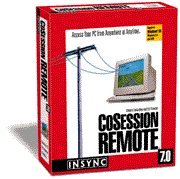 |
From:
Artisoft Australia 1800 808 432 List price: $99 CoSession White Paper |
|
 |
Available for you to try on the January 1997 PC User Offline CD-ROM. PC User's Easy Install program is the easiest way to install this free trial version from PC User Offline. Or you can download it from our Web site at http://www.artisoft.com. | |
Today’s business professionals are discovering the need to access PCs in different locations, including the office PC, the home PC and the laptop. CoSession Remote™ lets you access and control a distant PC and its resources from any location — as if you were there. You can run programs, check e-mail, access data, print reports, transfer files, or observe the operations of another PC user. Industry-leading features like high-speed file transfers and Windows 95 support make it easy to work on your home PC, office PC and laptop, no matter where you are. With CoSession Remote, you’re never out of touch with the resources you need.
Most affordable remote control
CoSession Remote provides industry-leading performance,
features and support at about half the cost of other remote
control products.
Connect to any PC or network
CoSession Remote supports Windows 95 as well as Windows and
DOS applications, and offers a variety of connection choices,
including new TCP/IP support for connecting to distant PCs over
the Internet.
Fastest remote computing
Major speed improvements make CoSession Remote the fastest
product on the market, saving you time and money. Connect to PCs,
transfer files and access data in a flash.
Make connections any way you want
CoSession Remote gives you a choice when making connections.
You can connect to PCs over modems or across Novell,®
LANtastic,® NetBIOS and TCP/IP networks, including the Internet.
State-of-the-art Intelligent File Transfer
Perform high-speed file transfers with the click of a mouse.
Use CoSession Remote’s Intelligent Transfer feature to send
only the changes to file — it saves you time and money. Updating
files has never been easier.
File synchronization and cloning
Keep the data between your laptop or home PC in sync with the
data on your office PC.
Easy to use:
An automatic setup program detects your PC’s configuration
and sets your modem type, COM port and baud rate. Just enter a
phone number and you can make instant connections.
Multiple levels of security
Includes password protection, automatic dial-back, file
transfer restrictions, global and individual directory access
restrictions, screen blanking, keyboard and mouse locking, log-in
notifications and more.
Artisoft, Inc.
2202 North Forbes Boulevard
Tucson, AZ 85745
520-670-7100
Fax 520-670-7101
Artisoft Australia: phone 1800 808 432