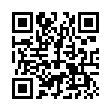Enabling Auto Spelling Correction in Snow Leopard
In Snow Leopard, the automatic spelling correction in applications is not usually activated by default. To turn it on, make sure the cursor's insertion point is somewhere where text can be entered, and either choose Edit > Spelling and Grammar > Correct Spelling Automatically or, if the Edit menu's submenu doesn't have what you need, Control-click where you're typing and choose Spelling and Grammar > Correct Spelling Automatically from the contextual menu that appears. The latter approach is particularly likely to be necessary in Safari and other WebKit-based applications, like Mailplane.
Submitted by
Doug McLean
Recent TidBITS Talk Discussions
- Alternatives to MobileMe for syncing calendars between iPad/Mac (1 message)
- Free anti-virus for the Mac (20 messages)
- iTunes 10 syncing iPod Touch 4.1 (2 messages)
- Thoughts about Ping (16 messages)
Published in TidBITS 764.
Subscribe to our weekly email edition.
- First Apple Security Update of 2005 Patches Mac OS X
- iMovie HD 5.0.1 Addresses Audio Sync Issues
- Stumbling across Bluetooth (and Wi-Fi)
- Happy 21, Macintosh!
- PowerBooks Gain Faster CPUs, Scrolling Trackpad
- Mac mini Upgrade Prices Shrink to Size of Box
- Worthy Web Sites: YouSendIt
- Take Control News/24-Jan-05
- Hot Topics in TidBITS Talk/31-Jan-05
DealBITS Drawing: SmileOnMyMac's photoprinto
Before I introduce this week's DealBITS drawing, I want to tell you about a few changes to the way DealBITS works that will increase your chances of receiving a prize. On the confirmation Web page (and in a new email confirmation message entrants receive), you'll see a custom URL that you can send to friends and colleagues so they can enter the drawing too. Here's the cool part. If one of our randomly chosen winners entered using your referral URL, you'll receive exactly the same prize. Refer one person and you double your chances of receiving a prize. Refer 100 people and your chances increase by 100 times. Also, if the address you use to enter is not subscribed to TidBITS, the confirmation page and email give you an opportunity to subscribe; I'm hoping this new approach will help introduce more people to TidBITS as well.
On to this week's drawing! Holiday cards bug me. Buying pre-printed cards and just signing them feels like a cop-out, but hand-writing individual notes to the 130 or so people on our list is far too much work. For some years we've addressed the problem with a holiday letter that we enclose in a card, but that approach lacks panache. The last two years we instead designed our cards in InDesign, adding photos from the year and the text of the holiday letter, and then had them printed on glossy, pre-scored stock. It's still a lot of work, and it's not cheap (though no more so than commercial holiday cards), but the results are worth it, and the cards engender lots of nice comments.
So when Greg Scown and Philip Goward of SmileOnMyMac told me at Macworld Expo they'd come up with a new program, called photoprinto, that makes it easy to design both entire photo albums and page layouts with text and photos, I asked them to simulate my holiday card layout, which took me quite some time in InDesign. A few minutes later, and they'd done a great mock-up; photoprinto really did make photo layouts easy.
Needless to say, photoprinto can import photos from iPhoto or from a folder; it can create single sheets or full multi-page photo albums; and it can help you go beyond what's possible in iPhoto with a set of customizable, full-graphic, album templates for many occasions; numerous frames; and a variety of effects that you can apply to photos, including captions, cropping, soft edges, and more.
<http://www.smileonmymac.com/photoprinto/>
In this week's DealBITS drawing, you can enter to win one of three copies of photoprinto 1.0.1, each worth $29.95. Entrants who aren't among our lucky winners will receive a discount on photoprinto, so if you've been considering creating a photo album for your grandmother, or some personalized Valentine's Day cards, or if you just want a more customizable way to share pages of photos than is possible with iPhoto, be sure to enter at the DealBITS page linked below. All information gathered is covered by our comprehensive privacy policy. Be careful with your spam filters, since you must be able to receive email from my address to learn if you've won.
<http://www.tidbits.com/dealbits/smileonmymac3/>
<http://www.tidbits.com/about/privacy.html>
 Get more productive with software from Smile: PDFpen for
Get more productive with software from Smile: PDFpen forediting PDFs; TextExpander for saving time and keystrokes while you
type; DiscLabel for designing CD/DVD labels and inserts. Free demos,
fast and friendly customer support. <http://www.smilesoftware.com/>