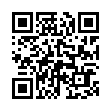Go Back and Forth Fast in Preview
If you're reading a PDF in Apple's Preview software, and you follow a bookmark or an internal link to move around within the PDF, you can quickly return to where you were by pressing the keyboard shortcut Command-[ (that's Command-Left Bracket). Or, you can choose Go > Back.
The command works iteratively, so you can go back to just the previously viewed page or if you issue the command again, to the page before that, and so on. There's also an equivalent Go > Forward (Command-]).
Written by
Tonya Engst
Recent TidBITS Talk Discussions
- Alternatives to MobileMe for syncing calendars between iPad/Mac (1 message)
- Free anti-virus for the Mac (20 messages)
- iTunes 10 syncing iPod Touch 4.1 (2 messages)
- Thoughts about Ping (16 messages)
Related Articles
- iData Pro, Go Cocoa (09 Aug 04)
- iData Pro X Opportunity (21 Jul 03)
- The Digital Shoebox: iData Pro X 1.0.5 (07 Apr 03)
Published in TidBITS 686.
Subscribe to our weekly email edition.
- Extensis Buys DiamondSoft
- Remember? Not Forgotten
- Another Take on Jaguar Upgrade Percentages
- Apple Announces Design Awards 2003
- German Translators Needed!
- MacHack 2003 Vignettes
- Optimizing Disks Is a Waste of Time
- Hot Topics in TidBITS Talk/30-Jun-03
Casady & Greene Shuts Down
Casady & Greene Shuts Down -- Casady & Greene, one of the oldest companies in the Macintosh market, is shutting down after 19 years, according to Bonnie Mitchell, Casady & Greene's VP of Public Relations. Full details weren't available at press time, but it appears as though Casady & Greene simply couldn't remain financially viable. Although the company had released a number of Mac OS X products this year, including Spell Catcher X, Tri-Catalog, Clone X, and iData Pro (see "The Digital Shoebox: iData Pro X 1.0.5 in TidBITS-675), revenues weren't sufficient to keep the doors open or to pay some of its contract programmers. None of Casady & Greene's current products have the same broad appeal as Conflict Catcher (which never made it to Mac OS X) or SoundJam, which became the basis for Apple's iTunes, and the transition to Mac OS X proved particularly problematic for the company. [ACE]
<http://www.casadyg.com/>
<http://db.tidbits.com/article/07145>
 Get more productive with software from Smile: PDFpen for
Get more productive with software from Smile: PDFpen forediting PDFs; TextExpander for saving time and keystrokes while you
type; DiscLabel for designing CD/DVD labels and inserts. Free demos,
fast and friendly customer support. <http://www.smilesoftware.com/>