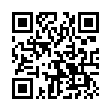Avoid Naming Pear Note Files
If you create a lot of documents, coming up with a name for them can sometimes be a hassle. This is especially true now that search is becoming a more prevalent way to find documents. Pear Note provides a way to have the application automatically generate a filename so you can avoid this hassle. To use this:
- Open Saving under Pear Note's preferences.
- Select a default save location.
- Select a default save name template (Pear Note's help documents all the fields that can be automatically filled in).
- Check the box stating that Command-S saves without prompting.
- If you decide you want to name a particular note later, just use Save As... instead.
Visit Useful Fruit Software
Written by
Adam C. Engst
Recent TidBITS Talk Discussions
- Alternatives to MobileMe for syncing calendars between iPad/Mac (1 message)
- Free anti-virus for the Mac (20 messages)
- iTunes 10 syncing iPod Touch 4.1 (2 messages)
- Thoughts about Ping (16 messages)
Related Articles
- Default Folder X 2.0.2 Now Available (05 Sep 05)
- Default Folder X 1.5 Mixes with Cocoa (06 May 02)
- Top Mac OS X Utilities: Restoring Third Party Capabilities (08 Apr 02)
- Apple's Dirty Little Secret (15 Oct 01)
- Tools We Use: Default Folder (05 Apr 99)
Default Folder X Improves Mac OS X Open/Save Dialogs
Default Folder X Improves Mac OS X Open/Save Dialogs -- For many years, Macintosh users have enhanced Open and Save dialogs with utilities like Power On Software's Action Files and St. Clair Software's Default Folder. At long last, one of them has come to Mac OS X in the form of Default Folder X 1.0.1 (see "Tools We Use: Default Folder" in TidBITS-475). Default Folder X provides the same basic functionality as its cousin for earlier versions of the Mac OS, which let you access favorite and recently used folders easily in Open and Save dialogs. You can also rename, get info on, and delete files and folders, and open folders in the Finder. Default Folder X also shows your current location and rebounds to the last item selected in a folder. You access these functions through a toolbar attached to the right side of Open and Save dialogs; keyboard shortcuts are also available. However, the new version also includes a gem that makes it a required addition: you can use the keyboard to navigate Mac OS X's columnar dialogs properly. Unlike in Apple's current incarnation of Open and Save dialogs (which we detailed in "Apple's Dirty Little Secret" in TidBITS-601), typing a folder name with Default Folder installed highlights that folder in the list, instead of putting you in some file hierarchy limbo. Currently, the utility works only in Carbon applications, but an upcoming free update will support Cocoa applications as well. Default Folder X is available as a free 30 day trial, after which registration costs $35; owners of Default Folder 3.x can upgrade for $20. The installer is a 1.4 MB download. [JLC]
<http://www.stclairsoft.com/DefaultFolderX/>
<http://db.tidbits.com/article/05341>
<http://db.tidbits.com/article/06594>
 WebCrossing Neighbors Creates Private Social Networks
WebCrossing Neighbors Creates Private Social NetworksCreate a complete social network with your company or group's
own look. Scalable, extensible and extremely customizable.
Take a guided tour today <http://www.webcrossing.com/tour>