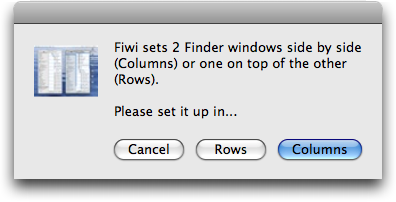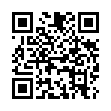Find Text Leading from Acrobat PDF
Ever have to recreate a document from an Acrobat PDF? You can find out most everything about the text by using the Object Inspector, except the leading. Well, here's a cheesy way to figure it out. Open the PDF in Illustrator (you just need one page). Release any and all clipping masks. Draw a guide at the baseline of the first line of text, and one on the line below. Now, Option-drag the first line to make a copy, and position it exactly next to the original first line at baseline. Then put a return anywhere in the copied line. Now adjust leading of the copied lines, so that the second line of copy rests on the baseline of the second line of the original. Now you know your leading.
Or you could buy expensive software to find the leading. Your choice.
Submitted by
Greg Ledger
Recent TidBITS Talk Discussions
- Alternatives to MobileMe for syncing calendars between iPad/Mac (1 message)
- Free anti-virus for the Mac (20 messages)
- iTunes 10 syncing iPod Touch 4.1 (2 messages)
- Thoughts about Ping (16 messages)
Fiwi Improves Finder Window Management
Whenever I work in Finder, I want two windows open side-by-side, nearly filling the screen. Although it's not hard to set this up, it takes some fiddling and the windows do not stay as I want them for long. I have always wanted a button that would arrange them for me with one click. Mario Leonti is now offering this button in the form of a $0.99 AppleScript-based application called Fiwi. I put it in the Dock, I click on it instead of the Finder, and voila! My windows go just where I want them to. The application quits immediately afterward. A tiny product with enormous utility.
Before I put Fiwi in the Dock, I renamed it "FiwiC". Adding the "C" tells Fiwi to arrange the windows side-by-side, in columns. Renaming it "FiwiR" tells Fiwi to arrange the windows in vertically stacked rows. With its original name, Fiwi lets you choose between side-by-side and stacked windows.
Fiwi is an 84K download, and you can use it 99 times in demo mode to make sure it's something you'll find useful before buying.
 Get more productive with software from Smile: PDFpen for
Get more productive with software from Smile: PDFpen forediting PDFs; TextExpander for saving time and keystrokes while you
type; DiscLabel for designing CD/DVD labels and inserts. Free demos,
fast and friendly customer support. <http://www.smilesoftware.com/>