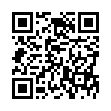Add Notes to Pre-existing Recordings in Pear Note
While most people think of Pear Note as a tool for recording notes live, it can be used to take notes on pre-existing recordings as well. If you have an audio or video recording that you'd like to take notes on in Pear Note, simply:
- Drag the audio/video file to Pear Note and import it into a new document.
- Hit play.
- Click the lock to unlock the text of the note.
Now you can take notes that will be synced to the recording, just as if you'd recorded them live.
Visit Useful Fruit Software
Written by
Adam C. Engst
Recent TidBITS Talk Discussions
- Alternatives to MobileMe for syncing calendars between iPad/Mac (1 message)
- Free anti-virus for the Mac (20 messages)
- iTunes 10 syncing iPod Touch 4.1 (2 messages)
- Thoughts about Ping (16 messages)
New Mouse Pad Is Solid Aluminum
Looking for a mouse pad that matches your aluminum Mac and keyboard? The new MacPadd is a solid piece of anodized aluminum, and well, that's about it, other than it being patent pending and having a gratuitous D in its name. There's just something amusing about a mouse pad made entirely out of metal, and we're dying to know what the company felt was worthy of patenting. It's just a piece of metal, for goodness sake.
However, and with apologies to "This is Spinal Tap," I do think MacPadd is onto something here, since in the topsy-turvy world of Mac computing, having a good solid piece of metal under your mouse is often useful. Perhaps MacPadd will branch out to other metals, like cast iron, copper, or stainless steel. In the meantime, for a mere $24.99, you can replace your neoprene mouse pad with a MacPadd that will last a lifetime and will thus amuse your grandchildren to no end. "Tell us again about when you could control a computer with a mouse, Grandpa!"
 The Data Rescue Center is dedicated to bringing you the very best
The Data Rescue Center is dedicated to bringing you the very besthard drive recovery, data migration, and photo archiving options,
all at affordable and fair prices for individuals and businesses.
Get a FREE estimate today at <http://www.thedatarescuecenter.com/>