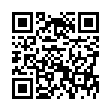iMovie '09: Speed Clips up to 2,000%
iMovie '09 brings back the capability to speed up or slow down clips, which went missing in iMovie '08. Select a clip and bring up the Clip Inspector by double-clicking the clip, clicking the Inspector button on the toolbar, or pressing the I key. Just as with its last appearance in iMovie HD 6, you can move a slider to make the video play back slower or faster (indicated by a turtle or hare icon).
You can also enter a value into the text field to the right of the slider, and this is where things get interesting. You're not limited to the tick mark values on the slider, so you can set the speed to be 118% of normal if you want. The field below that tells you the clip's changed duration.
But you can also exceed the boundaries of the speed slider. Enter any number between 5% and 2000%, then click Done.
Written by
Jeff Carlson
Recent TidBITS Talk Discussions
- Alternatives to MobileMe for syncing calendars between iPad/Mac (1 message)
- Free anti-virus for the Mac (20 messages)
- iTunes 10 syncing iPod Touch 4.1 (2 messages)
- Thoughts about Ping (16 messages)
MobileMe Repairs Itself for Little Old Me
My home MacBook's Address Book is finally, blissfully, in sync with the rest of my datasphere. As I wrote about in "MobileMe Fails to Launch Well, But Finally Launches," 2008-07-12, my work Mac Pro and my 2G iPhone both seemed to cope with the changeover for MobileMe without a hitch. Once the me.com Web applications started to work, I could see the same data either instantly or within moments at me.com, on the Mac Pro, or on the iPhone.
Not so with my MacBook. I tried everything. Reset the sync. Unregistered all computers with MobileMe and restarted. Deleted files in my Application Support directory. Used Console to read log files. Talked (unofficially) with some folks at Apple. Posted to the Apple forums. Nada. I even imported all my data from the Mac Pro into my MacBook's Address Book just to see if a corrupted record might have been the problem. Nope.
And, then, last night it just started to work. Nothing to see here, move along now. With all my systems synchronized, I am finally starting to appreciate the new push and semi-push (15 minute delay on desktop) efforts that Apple made. I updated some phone number information for my parents, and by the time I checked on my MacBook, the details were updated. I deleted some garbled contacts via me.com, and a few seconds later, they were gone from the iPhone.
 StuffIt Deluxe 2011 has everything you need to backup, encrypt,
StuffIt Deluxe 2011 has everything you need to backup, encrypt,share, and compress all of your photos, audio and documents.
Compress it. Secure it. Send it. Try StuffIt Deluxe 2011 today!
Click here for a free 30-day trial: <http://stuffIt.com/tidbits/>