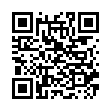Thoughtful, detailed coverage of the Mac, iPhone, and iPad, plus the best-selling Take Control ebooks.
Viewing Wi-Fi Details in Snow Leopard
In Snow Leopard, hold down the Option key before clicking the AirPort menu. Doing so reveals additional technical details including which standards, speeds, and frequencies you're using to connect, as well as what's in use by other networks. With the Option key held down and with a network already joined, the AirPort menu reveals seven pieces of information: the PHY Mode, the MAC (Media Access Control) address, the channel and band in use, the security method that's in use, the RSSI (Received Signal Strength Indication) measurement, the transmit rate, and the MCS Index. In Leopard, some, but not all, of these details are revealed by Option-clicking the AirPort menu.
Submitted by
Doug McLean
Recent TidBITS Talk Discussions
- Alternatives to MobileMe for syncing calendars between iPad/Mac (1 message)
- Free anti-virus for the Mac (20 messages)
- iTunes 10 syncing iPod Touch 4.1 (2 messages)
- Thoughts about Ping (16 messages)
Published in TidBITS 929.
Subscribe to our weekly email edition.
- Microsoft Fixes Office 2008 Bugs, Announces VBA Return
- Take Control News: Two New Books about Apple Mail in Leopard
- Move/Resize Windows from the Keyboard with MercuryMover
- Kensington SaddleBag Ultra: The Same Old Bag, in a Good Way
- Dealing with Doppelganger Folders in /Volumes
- iPhone Security Tips
- Hot Topics in TidBITS Talk/19-May-08
TidBITS Watchlist: Notable Software Updates for 19-May-08
- Office 2004 for Mac 11.4.2 Update from Microsoft is a security update for Microsoft Office 2004, fixing a vulnerability in Microsoft Word that could allow remote code execution if the user were to open a specially crafted Word file. (Free upgrade, 9 MB)
- Simon 2.4 from Dejal Systems enhances the server and Internet services monitoring tool with support for Twitter, enabling users to monitor numerous aspects of the Twitter services (such as when someone follows or stops following you), and adding a notifier that can to inform you of server changes via Twitter. Also new is a Calendar notifier that can add events or tasks to iCal, or events to Google Calendar. Other new features include integration of previously separate services and notifiers, an iPhone report template, improvements in the Smart Change detection, and simplified status icons. ($29.95 to $195 new, free upgrade for 2.x users, 11 MB)
- Cocktail 4.1 (Leopard Edition) from Maintain is a general purpose maintenance and system-configuration utility that provides a graphical interface to many of the options that would otherwise require a trip to the command line. Cocktail organizes its functions into five basic categories: disks, system, files, network, and interface, and the Pilot feature lets users automate various maintenance actions. The 4.1 update adds support for clearing caches for the Flock browser and the dynamic link editor. It also fixes some compatibility problems with Safari 3.1, provides improved Automator actions, fixes problems that could cause the weekly maintenance script to fail, and more. Cocktail 4.1 requires Mac OS X 10.5 Leopard; Cocktail 4.0.2 (Tiger Edition) and 3.7 (Panther Edition) remain available. ($14.95 new, 2.6 MB)
- Cyberduck 3.0.1 from David Kocher adds support for WebDAV and Amazon S3 to the open-source file transfer client. Other new features include support for Quick Look in Leopard, mapping of FTP URLs to Web URLs, and an activity window that shows all pending tasks. (Free, 10.3 MB)
- PageSender 4.3 from SmileOnMyMac offers minor updates to the fax application, including options to clear the Recent Faxes and Recent Emails list. ($39.95 new, free upgrade for 4.x users, 7 MB)
- CrowzNest 2.0 and Captain FTP 5.3 from Xnet Communications are new versions of two intertwined file upload and remote file management programs. CrowzNest links local files to remote destinations using FTP, SSL, SFTP, or WebDAV ($11 new, no upgrades, 2 MB). This release provides a little more flexibility, enabling files to be sent to multiple remote hosts, archiving files after upload, and notification after upload. Version 2.0 requires Captain FTP 5.3, a full-featured file transfer client, which fixed a couple of bugs in this release as well. ($29 new, free upgrade for 5.x users, 10 MB)
- AOL Desktop 1.0 replaces the horrible, horrible America Online client that's been in use for many years. The new AOL Desktop software, which works with AOL's free "bring your own broadband" offering and their paid services, uses Apple's WebKit underneath their tabbed browser, and can import email and favorites from the older client. Did I mention how horrible that older client was? (Free, 12 MB)
 SYNC YOUR PHONE with The Missing Sync: Sync your calendar,
SYNC YOUR PHONE with The Missing Sync: Sync your calendar,address book, music, photos and much more between your phone
and Mac. Supports ANDROID, BLACKBERRY, PALM PRE and many
other phones. <http://www.markspace.com/bits>