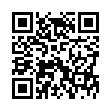Extract Directly from Time Machine
Normally you use Time Machine to restore lost data in a file like this: within the Time Machine interface, you go back to the time the file was not yet messed up, and you restore it to replace the file you have now.
You can also elect to keep both, but the restored file takes the name and place of the current one. So, if you have made changes since the backup took place that you would like to keep, they are lost, or you have to mess around a bit to merge changes, rename files, and trash the unwanted one.
As an alternative, you can browse the Time Machine backup volume directly in the Finder like any normal disk, navigate through the chronological backup hierarchy, and find the file which contains the lost content.
Once you've found it, you can open it and the current version of the file side-by-side, and copy information from Time Machine's version of the file into the current one, without losing any content you put in it since the backup was made.
Submitted by
Eolake Stobblehouse
Recent TidBITS Talk Discussions
- Alternatives to MobileMe for syncing calendars between iPad/Mac (1 message)
- Free anti-virus for the Mac (20 messages)
- iTunes 10 syncing iPod Touch 4.1 (2 messages)
- Thoughts about Ping (16 messages)
Published in TidBITS 927.
Subscribe to our weekly email edition.
- Microsoft Pulls Yahoo Acquisition Offer
- MozyHome for Mac Online Backup Service Reaches Version 1.0
- Apple TV Gains Movie Purchases and DVD Date Releases
- AT&T Adds iPhone Plan for Hearing, Speech Impaired
- DealBITS Discount: Save 20% on HoudahGeo
- Thank You for Not Playing: Microsoft Expires DRMed Music
- ScreenFlow: Screencasting on Steroids
- Getting to Know the Nabaztag Internet Rabbit
- TidBITS Watchlist: Notable Software Updates for 05-May-08
- Hot Topics in TidBITS Talk/05-May-08
Lovingly Craft Your HTML
My article about New York Times's design director Khoi Vinh's comment that he and his staff still hand code their HTML stirred a fair amount of both nostalgic and contemporary reverie among TidBITS readers (see "Hand Coding HTML Is Still in Vogue," 2008-04-28). Slashdot picked up Vinh's comment separately, and many readers there seemed to misunderstand - they thought Vinh was saying that every page on the New York Times site was being created by hand. One commenter wrote, "Handcoding takes far more time than is necessary in a changing scenario of today's news. Effort not proportional to returns. As a shareholder, i [sic] would sue them for wasting money."
Of course, as other Slashdotters contemptuously replied, the New York Times is database-driven, and Vinh and his staff are hand coding templates, not pages. Readers at Lifehacker were much more clued in when they commented on my article. It's fascinating to see people cast off the opprobrium that sticks to hand coding HTML, and proclaim how great it is.
But this set of responses made me realize that my headline was perhaps confusing: Hand coding seems to imply that every page is written by hand. In fact, we at TidBITS, the folks at the Times, and people at millions of sites around the world are hand crafting our HTML. We use HTML like a chisel, and enjoy the feeling of manual tools. Others may use jackhammers, and that's their choice.
Stand up today and be counted as an HTML handcrafter. I feel a "ye olde" coming on.
 CrashPlan is easy, secure backup that works everywhere. Back up
CrashPlan is easy, secure backup that works everywhere. Back upto your own drives, computers, and online with unlimited storage.
With unlimited online backup, this is one resolution you can keep.
Back Up Your Life Today! <http://crashplan.com/ref/tidbits.html>