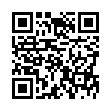Option-Click AirPort Menu for Network Details
If you hold down the Option key while clicking the AirPort menu in Mac OS X 10.5 Leopard, you'll see not just the names of nearby Wi-Fi networks, but additional details about the selected network. Details include the MAC address of the network, the channel used by the base station, the signal strength (a negative number; the closer to zero it is, the stronger the signal), and the transmit rate in megabits per second showing actual network throughput. If you hover the cursor over the name of a network to which you're not connected, a little yellow pop-up shows the signal strength and type of encryption.
Written by
Adam C. Engst
Recent TidBITS Talk Discussions
- Alternatives to MobileMe for syncing calendars between iPad/Mac (1 message)
- Free anti-virus for the Mac (20 messages)
- iTunes 10 syncing iPod Touch 4.1 (2 messages)
- Thoughts about Ping (16 messages)
Published in TidBITS 917.
Subscribe to our weekly email edition.
- iPhone 1.1.4 Update Preps for SDK?
- Time Capsule Ships with Support for USB Drive Backups
- New MacBook Pro Gains Multi-Touch Trackpad, MacBook Speed Bumped
- Sprint Nextel Adds $90 and $100 Unlimited Monthly Plans
- Leopard's iChat Screen Sharing Perfect for Quick Collaboration
- Analyzing the MacSanta Promotion
- CheckUp 1.0: A Beautiful but Unripe Maintenance Utility
- Hot Topics in TidBITS Talk/03-Mar-08
iPhoto 7.1.3 Fixes Books and Cards
Apple has released iPhoto 7.1.3 with a one-line description, "This update addresses issues with wire-bound books and cards." The update is available via Software Update or as a standalone 16.9 MB download.
Needless to say, I recommend you download this essential update right away, even if you don't plan to print wire-bound books or cards, and even if you're not planning on using iPhoto in the near future. If these "issues" are actually psychological problems, who knows what sort of a rampage iPhoto could embark upon, although I would personally worry about the permissions of your photo thumbnails; iPhoto has long been overly possessive about those files.
 The Data Rescue Center is dedicated to bringing you the very best
The Data Rescue Center is dedicated to bringing you the very besthard drive recovery, data migration, and photo archiving options,
all at affordable and fair prices for individuals and businesses.
Get a FREE estimate today at <http://www.thedatarescuecenter.com/>