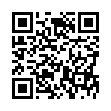Copy Disk Image as Folder
When you open a .dmg file, a disk image is mounted. You are then generally supposed to copy the contents of that disk image to your hard drive (to your Desktop, your Applications folder, or wherever). But what if you want to copy the whole disk image, including all its contents, as a folder? Hold the Option key, and drag the "proxy icon" in the title bar of the disk image window to the destination in the Finder.
Submitted by
Matt Neuburg
Recent TidBITS Talk Discussions
- Alternatives to MobileMe for syncing calendars between iPad/Mac (1 message)
- Free anti-virus for the Mac (20 messages)
- iTunes 10 syncing iPod Touch 4.1 (2 messages)
- Thoughts about Ping (16 messages)
Related Articles
- Boot Camp and Tiger: One Last Warning (09 Dec 07)
- Mac Market Share Rising at Cornell University (13 Sep 07)
Boot Camp Beta on the Chopping Block
One of the big factors in Apple's recent market share gains is the company's successful transition to an Intel architecture, which among other benefits allows Mac owners to run Windows and Windows-centric applications. The company has actively pushed that capability among potential switchers, offering a free public beta of the Boot Camp software, coming in Mac OS X 10.5 Leopard, that will let users install and run Windows directly on their Intel Macs' hard drives.
Apple has hardly hidden the fact that the Boot Camp beta license agreement entitles Mac OS X 10.4 Tiger users to use the Boot Camp beta only until Leopard becomes publicly available this month. But I suspect a lot of users who don't read the fine print are unaware that their right to use Windows on their Macs is about to expire unless they pay for the upgrade to Leopard.
Clearly, buying and installing Leopard, including the upgrade to the latest Boot Camp drivers, will take care of the problem. But just as earlier versions of Boot Camp stopped working earlier this year, it's not unlikely that Apple has an expiration date hard-wired into beta 1.4, the current version of Boot Camp, that will cause it to stop working not long after Leopard is available to the public. At the very least, Boot Camp Assistant will doubtless no longer allow users to partition hard drives and configure them for use with Windows. Will pre-existing Windows installations based on the Boot Camp public beta stop working entirely, perhaps later this year? We just don't know.
If so, users who want a stop-gap solution before they can get around to upgrading to Leopard (either because their copy hasn't reached them yet, or because they're reluctant to be a 10.5.0 early adopter) should be able to access a Boot Camp-enabled installation of Windows using even a free demo download version of Parallels Desktop. This $80 virtualization software for Intel Macs initially worked only with proprietary disk image formats holding a Windows installation, but more recent versions support Windows partitions created with Boot Camp Assistant.
Typed notes are blended with recorded audio, video, and slides
to create notes that make more sense when you need them most.
Learn more at <http://www.usefulfruit.com/tb>!