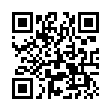Set Per-Folder Views in the Finder
Tired of navigating to a particular folder and having to switch to List View every time? With Finder in Leopard, you can set viewing preference for each individual folder. Just navigate to it, and set the view the way you want (Column, List, Icon, or Cover Flow). Then choose View > Show View Options (Command-J) and in the window that appears, select the Always Open In... checkbox.
Written by
Adam C. Engst
Recent TidBITS Talk Discussions
- Alternatives to MobileMe for syncing calendars between iPad/Mac (1 message)
- Free anti-virus for the Mac (20 messages)
- iTunes 10 syncing iPod Touch 4.1 (2 messages)
- Thoughts about Ping (16 messages)
Apple Store Security Breached in Seattle: Mission Impossible Edition
The Apple Store in Seattle's University Village mall suffered a security breach - through the roof! Thieves broke in and stole laptops that were left for repair, which will be a bummer for those who didn't heed Apple's advice to back up computers before service. One expects Apple's insurance will cover replacements for the poor Mac owners whose laptops were purloined.
The burglars set off motion detectors at 4:44 AM, but because they didn't go through the door, whoever responded - the article doesn't say - didn't see anything amiss and reset the alarm. Police didn't arrive until 8:00 AM. As in all Apple Stores, the repair area and stockroom is hidden from view by a wall.
 StuffIt Deluxe 2011 has everything you need to backup, encrypt,
StuffIt Deluxe 2011 has everything you need to backup, encrypt,share, and compress all of your photos, audio and documents.
Compress it. Secure it. Send it. Try StuffIt Deluxe 2011 today!
Click here for a free 30-day trial: <http://stuffIt.com/tidbits/>