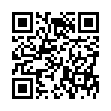Smarter Parental Controls
If you've been using the parental controls options in Mac OS X to lock your child out of using a particular computer late at night, but would like to employ a more clever technique to limit Internet access, turn to MAC address filtering on an Apple base station.
To do this, launch AirPort Utility, select your base station, and click Manual Setup. In the Access Control view, choose Time Access to turn on MAC filtering. You'll need to enter the MAC address of the particular computer, which (in 10.5 Leopard and 10.6 Snow Leopard) you can find in the Network System Preferences pane: click AirPort in the adapter list, and click Advanced. The AirPort ID is the MAC address.
Written by
Tonya Engst
Recent TidBITS Talk Discussions
- Alternatives to MobileMe for syncing calendars between iPad/Mac (1 message)
- Free anti-virus for the Mac (20 messages)
- iTunes 10 syncing iPod Touch 4.1 (2 messages)
- Thoughts about Ping (16 messages)
Published in TidBITS 888.
Subscribe to our weekly email edition.
- Apple Releases QuickTime 7.2, iTunes 7.3.1
- MacBook Pro EFI Firmware Update 1.3 Released
- An iPhone in a Blender?
- Track Project Time with OfficeTime
- TidBITS 2007 Reader Survey Results: News & Info Sources
- Take Control News/16-Jul-07
- Hot Topics in TidBITS Talk/16-Jul-07
Microsoft Office 2004 11.3.6 Addresses Security Issues
Microsoft has released Microsoft Office 2004 for Mac 11.3.6 Update, which addresses vulnerabilities in Excel and fixes a bug in Entourage. In Excel, an attacker could "overwrite the contents of your computer's memory with malicious code," according to Microsoft. The Entourage issue concerns data loss when using Microsoft Exchange public folders. Additionally, the Japanese postal code dictionary has been updated. The update, which can be applied most easily via the Microsoft AutoUpdate utility, is a 15.4 MB download and requires the Microsoft Office 2004 for Mac 11.3.5 Update to have been applied previously.
in Los Angeles. The 3-day event is packed with sessions & evening
activities. Learn from the best. Meet and spend time with peers.
TidBITS readers save $50 at <http://macte.ch/conf_tidbits>!