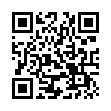Customize Open/Save Dialog Sidebars
You can customize the sidebar in an Open/Save dialog the same way you can in a Finder window: you can reorder the position of items, drag them off into puff-of-smoke oblivion, and even drag a folder from the dialog's list into the sidebar.
Visit MacTipster blog
Submitted by
Sharon Zardetto
Recent TidBITS Talk Discussions
- Alternatives to MobileMe for syncing calendars between iPad/Mac (1 message)
- Free anti-virus for the Mac (20 messages)
- iTunes 10 syncing iPod Touch 4.1 (2 messages)
- Thoughts about Ping (16 messages)
Published in TidBITS 869.
Subscribe to our weekly email edition.
- ExtraBITS Transitions to TidBITS Publishing System
- QuickTime 7.1.5 Patches Panther, Tiger, XP, Vista Exploits
- New Interviews with Adam and Joe
- 22 Million Mac OS X Users
- Macworld Expo Sessions Available for Download
- DealBITS Winners: Panergy's docXConverter Premium
- Security Hacker Returned to Life
- Lessons on Internet Surveys
- iConcertCal: Your Gig-Going Pal
- Picnik Duplicates iPhoto on the Web
- Mac OS X's Mouse Acceleration Problem
- Hot Topics in TidBITS Talk/05-Mar-07
Parallels Desktop 2.0 Ships
Parallels has now released the official update to the Parallels Desktop virtualization software that began public beta testing at the beginning of December 2006. Confusingly, the company doesn't use normal version numbers (like "2.0," which this would be in conventional terms), but the now-available Build 3186 is the first version since Build 3036 three months ago that the company considers a full, non-beta release. (Parallels advertises the build number on the download page.)
Parallels hasn't added any major new features since we last reported on the beta version (see "Parallels Desktop Ups the Ante," 2006-12-04), but the company has enhanced and debugged the features that were added then. One of the new features I'd mentioned as being problematic in December was support for running a copy of Windows installed on a Boot Camp partition directly within Parallels; switching back and forth between the two modes of running Windows previously prompted repeated requests to reactivate Windows. Now the reactivation request should occur, at most, once.
Among the numerous other new features is Coherence, a mode in which windows from Windows applications can intermingle with those from Mac applications, and even get individual icons in the Dock; Transporter, a tool for migrating an existing installation of Windows on a PC to Parallels; USB 2.0 support; an easy-to-use Installation Assistant; and the capability to copy files and folders between Windows and Mac OS X via drag-and-drop. Graphics performance is improved, but Parallels does not yet offer 3D graphics support, meaning that for now, users must still reboot using Boot Camp to play graphics-intensive games, or use the beta version of Fusion, VMware's competing virtualization environment, which has preliminary 3D support.
The new version of Parallels Desktop is a free update for registered users, who can obtain it either using the application's Help > Check for Updates command or by downloading it manually. The installer weighs in at 58 MB and can function as a 15-day free trial for those who have not yet purchased the program. Parallels Desktop sells for $80, but readers of "Take Control of Running Windows on a Mac" receive a coupon for $10 off. The current version of that book already covers the new features in Parallels, since it was released after beta testing began.
 StuffIt Deluxe 2011 has everything you need to backup, encrypt,
StuffIt Deluxe 2011 has everything you need to backup, encrypt,share, and compress all of your photos, audio and documents.
Compress it. Secure it. Send it. Try StuffIt Deluxe 2011 today!
Click here for a free 30-day trial: <http://stuffIt.com/tidbits/>