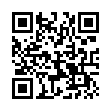ChronoSync Secret Menubar Shortcut
For a quick way to run a ChronoSync document without opening it, use the ChronoSync menu in the menubar. Select "Show ChronoSync menu in menubar" in ChronoSync's General Preferences window to activate the menu bar menu. Once activated, you'll see the ChronoSync circling arrows icon in the menu bar, at the top right of your screen.
You can open any scheduled ChronoSync document directly from the menu bar. If you hold down the Option key while selecting a ChronoSync document, the synchronization will run immediately without the ChronoSync document opening.
Visit Econ Technologies
Written by
Adam C. Engst
Recent TidBITS Talk Discussions
- Alternatives to MobileMe for syncing calendars between iPad/Mac (1 message)
- Free anti-virus for the Mac (20 messages)
- iTunes 10 syncing iPod Touch 4.1 (2 messages)
- Thoughts about Ping (16 messages)
Published in TidBITS 859.
Subscribe to our weekly email edition.
- Nike+iPod Generates Privacy Concerns
- Do 802.11n Chips in Macs Signal New Wireless?
- "Dispatches from Blogistan" Puts Blogs in Context
- Silicon Valley Through the Lens of London
- Rolling Faster, Farther with the RollerMouse Pro
- Take Control News/11-Dec-06
- Hot Topics in TidBITS Talk/11-Dec-06
DiskWarrior 4 Adds Intel Compatibility
Alsoft has released DiskWarrior 4, the long-awaited upgrade to their essential disk-repair utility. DiskWarrior locates and repairs disk directory information, which can bring back to life an otherwise unusable partition which has no physical faults and no other data corruption. (DiskWarrior scored highly in David Shayer's "Shootout at the Disk Repair Corral" article, 2003-11-24, which compared major disk repair applications.) DiskWarrior 4 adds compatibility with Intel-based Macs, repairs file permissions, identifies corrupted preference files, and repairs Attribute B-trees and Access Control Lists under Mac OS X 10.4 Tiger. The utility requires Mac OS X 10.3.9 or later. DiskWarrior 4 costs $100; upgrades from previous versions cost $50, plus $9 for shipping the installation disc. (There is no downloadable version available for the upgrade.)
 READERS LIKE YOU! Support TidBITS with a contribution today!
READERS LIKE YOU! Support TidBITS with a contribution today!<http://www.tidbits.com/about/support/contributors.html>
Special thanks this week to John & Nichola Collins, Chris Williams,
John K. Lilley, and Honeymoons By Sunset for their generous support!