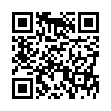View Full Threads in Apple Mail
Many users are aware of Apple Mail's message threading feature, which highlights related email messages within the Inbox. However, many people don't know how to view both sent and received messages within a thread at once. To do so, first enable Message Threading under Mail's Viewing Preferences. Then, Command-click both the mailbox containing your threaded messages, and your Sent box. Now you can view both sent and received messages within the thread simultaneously.
Visit MacTipster blog
Submitted by
Sharon Zardetto
Recent TidBITS Talk Discussions
- Alternatives to MobileMe for syncing calendars between iPad/Mac (1 message)
- Free anti-virus for the Mac (20 messages)
- iTunes 10 syncing iPod Touch 4.1 (2 messages)
- Thoughts about Ping (16 messages)
Published in TidBITS 840.
Subscribe to our weekly email edition.
- Wireless Mighty Mouse Debuts
- Apple Recalls Underperforming MacBook Pro Batteries
- Missing Sync for Windows Mobile 2.5 Enables Mac Sync
- Back End Transition Postponed
- AppleCare Provides Bootable TechTool CD
- Getting Things Done with Your Macintosh, Part 2
- Take Control News/31-Jul-06
- Hot Topics in TidBITS Talk/31-Jul-06
Rogue Amoeba Hijacks Phone Calls More Easily
Audio Hijack Pro has been updated to better capture phone conversations. No, the folks at Rogue Amoeba haven't signed up with the NSA. Rather, they've recognized the ongoing interest in recording Voice over Internet Protocol (VoIP) calls, whether computer-to-computer or computer-to-PSTN (Public Switched Telephone Network - you know, the real phone network).
Audio Hijack Pro 2.7 bypasses a fairly wacky setup that I described for O'Reilly Networks last year, and worked with Andy Affleck-Williams to build into his "Take Control of Podcasting on the Mac" ebook, which I edited. Audio Hijack Pro is designed to capture sound from any application or system resource and pass it through. Combining multiple capture streams enables live mixing, and built-in filters enable live processing, too.
The difficulty was, primarily, when recording a podcast or for other purposes, having the sound on a headset's earpiece totally or partially suppressed to avoid echo, while still recording each voice. It was also impossible within Audio Hijack Pro to capture each side of a conversion separately without recording separate audio files and mixing them later in another application.
The newest version, a free update for existing registered users, adds MegaMix, which enables hijacking of both sides of a conversion, with an added option to record each voice separately. Simply creating a stream (Session > New) and choosing a VoIP program handles the details. You can modify the default choice of mixing down both sides of a conversation by clicking Advanced in the Input tab and checking Separate Inputs and Outputs by Channel. (Rogue Amoeba has good illustrations in this blog entry.)
Solutions already exist for several major VoIP programs. Apple's iChat AV can record directly to GarageBand 3, with one track per participant in conference calls. A new plug-in for Skype, Ecamm Network's Call Recorder, enables multiple track recording within that software. The Gizmo Project has long provided direct MP3 recording, too.
 With ChronoSync you can sync, back up, or make bootable backups.
With ChronoSync you can sync, back up, or make bootable backups.Sync or back up your Mac to internal or external hard drives, other
Macs, PCs, or remote network volumes you can mount on your Mac.
Learn more at <http://www.econtechnologies.com/tb.html>!