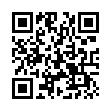Move the Dock Quickly
You may find it convenient to move the position of the Dock when working in certain programs or with certain files. Rather than choosing a different position from the Dock preferences pane or using a submenu in the Apple menu's Dock submenu, you can move your Dock to a different screen edge merely by Shift-dragging the separator that divides the application and document sections.
Visit plucky tree
Submitted by
cricket
Recent TidBITS Talk Discussions
- Alternatives to MobileMe for syncing calendars between iPad/Mac (1 message)
- Free anti-virus for the Mac (20 messages)
- iTunes 10 syncing iPod Touch 4.1 (2 messages)
- Thoughts about Ping (16 messages)
Published in TidBITS 830.
Subscribe to our weekly email edition.
- Parallels Issues Release Candidate of Virtual Machine
- DealBITS Drawing: DoorStop X Security Suite Winners
- MacBook Fills Out Laptop Line
- Creative Hits Apple With iPod Patent Suit
- Final Cut Express HD 3.5 Goes Universal
- Apple Reminds Us of Trusting, Verifying
- Take Control News/22-May-06
- Hot Topics in TidBITS Talk/22-May-06
Apple Speeds Up MacBook Pro Models
Apple Speeds Up MacBook Pro Models -- On the same day that Apple released the MacBook (see our coverage in this issue), the company shuffled the configurations on the MacBook Pro laptops. Both the 15-inch and 17-inch MacBook Pro models offer Intel Core Duo 2.0 GHz and 2.16 GHz configurations at the previous prices of the 1.83 GHz and 2.0 GHz models (2.16 GHz was previously a build-to-order option.) Apple also added a new build-to-order change to the MacBook Pro: both models can be configured, at no extra charge, with the glossy screen introduced with the MacBook. [MHA]
Typed notes are blended with recorded audio, video, and slides
to create notes that make more sense when you need them most.
Learn more at <http://www.usefulfruit.com/tb>!